Resize Server Partition Resize Partition for Windows Server 2000/2003/2008/2008 R2
MiniTool Partition Wizard 8
- Convert NTFS to FAT.
- GPT Disk and MBR Disk interconversion.
- Copy Dynamic disk volume.
- Copy UEFI boot disk.
- Convert GPT-style Dynamic Disk to Basic.
- Move Boot/System volume for Dynamic Disk.
Resize server 2003 partition
I believe most server managers are not unfamiliar with Windows Server 2003 which was the most widely used server operating system before Windows Server 2008 was released. Compared with Windows Server 2000, Windows Server 2003 makes much improvement, such as improving the operation and management of Active Directory and Group Policy and improving disk tool, but Server 2003 still has many defects. For example, compared with Windows Server 2008, Server 2003 can not realize some functions, such as extending partition and shrinking partition. Therefore, at that time, Server 2003 users met many problems of partition management (for example, partition is out of space; there are so many partitions or so few partitions). Without an excellent partition magic server, it is difficult to solve these problems. Aiming at these problems, MiniTool Solution Ltd. develops a partition magic server which is suitable for Windows Server 2003, and its name is MiniTool Partition Wizard. With this partition magic server, we can solve almost all problems of partition management easily, because it has more than 20 partition management functions. Therefore, it is a rare partition magic server.
Dynamic disk management in Server
Some server users may raise such a doubt whether MiniTool Partition Wizard can manage dynamic disk. Actually, former editions of this partition magic server can not realize dynamic disk management well, but MiniTool Partition Wizard can realize good dynamic disk management. Next, let's see how to resize Server 2003 dynamic volume with MiniTool Partition Wizard.
Resize Server 2003 dynamic volume with MiniTool Partition Wizard
Firstly, visit the website http://www.server-partition-resize.com to download this partition magic. When selecting editions, we should select server edition if we are server users. Then, install and run it:
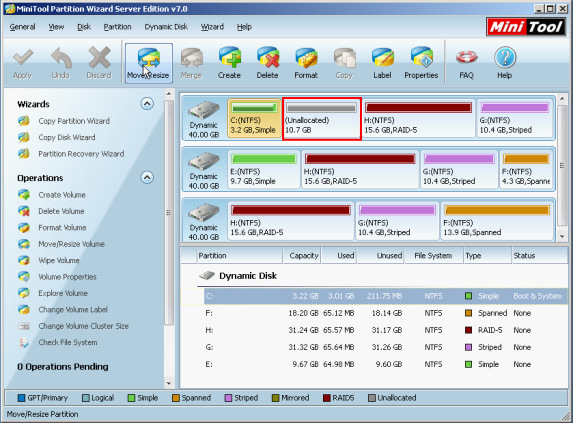
In the main interface, we can see disk condition and volume condition. To extend Server 2003 system volume, there must be unallocated space on the disk. If there is no unallocated space on the dynamic disk, we can shrink other volumes which have much unused space left to get unallocated space by using the function "Move/Resize" of this software. Then, select the system volume and click "Move/Resize" button to extend Server 2003 system volume:
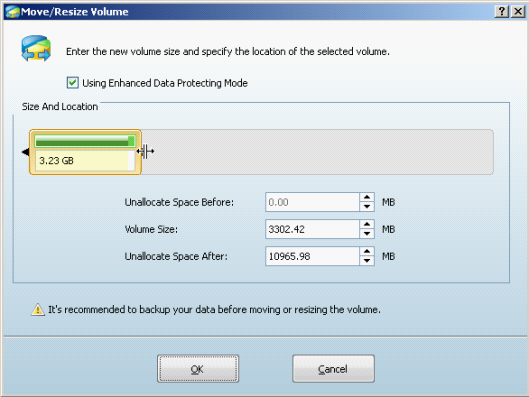
At this time, drag the right triangle rightwards to extend Server 2003 system volume, and then click "OK" to go back to the main interface:
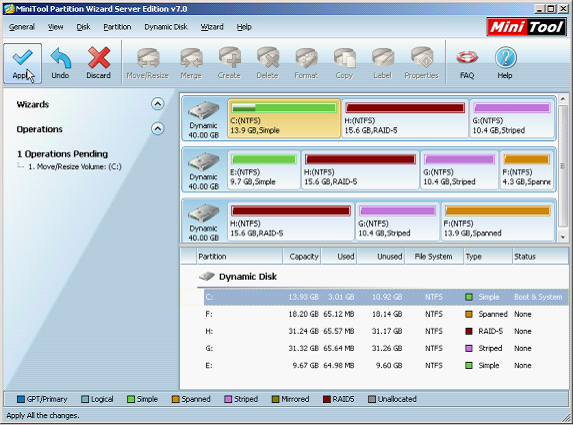
From the main interface, we can preview the resizing effect. After confirming the operations, please click "Apply" button. At this time, this partition magic server will prompt us to reboot the computer. In the process of booting the computer, the software will perform all operations automatically. After that, the problem of dynamic system volume space insufficiency is solved easily.
Besides the function "Move/Resize", MiniTool Partition Wizard has other numerous volume management functions. Users can get details from its official website.
Dynamic disk management in Server
Some server users may raise such a doubt whether MiniTool Partition Wizard can manage dynamic disk. Actually, former editions of this partition magic server can not realize dynamic disk management well, but MiniTool Partition Wizard can realize good dynamic disk management. Next, let's see how to resize Server 2003 dynamic volume with MiniTool Partition Wizard.
Resize Server 2003 dynamic volume with MiniTool Partition Wizard
Firstly, visit the website http://www.server-partition-resize.com to download this partition magic. When selecting editions, we should select server edition if we are server users. Then, install and run it:
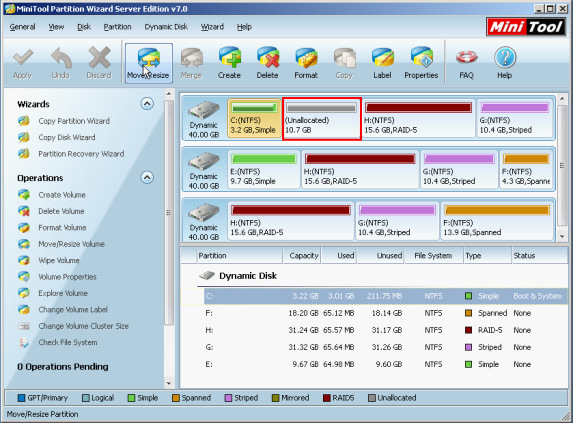
In the main interface, we can see disk condition and volume condition. To extend Server 2003 system volume, there must be unallocated space on the disk. If there is no unallocated space on the dynamic disk, we can shrink other volumes which have much unused space left to get unallocated space by using the function "Move/Resize" of this software. Then, select the system volume and click "Move/Resize" button to extend Server 2003 system volume:
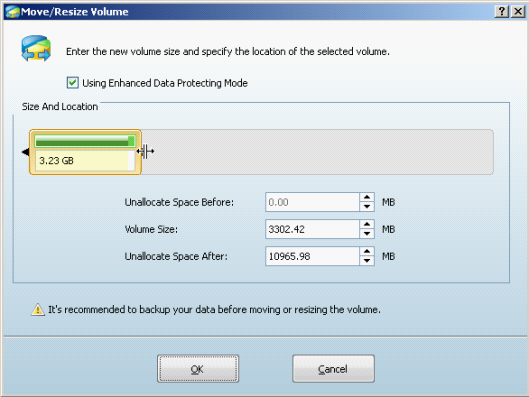
At this time, drag the right triangle rightwards to extend Server 2003 system volume, and then click "OK" to go back to the main interface:
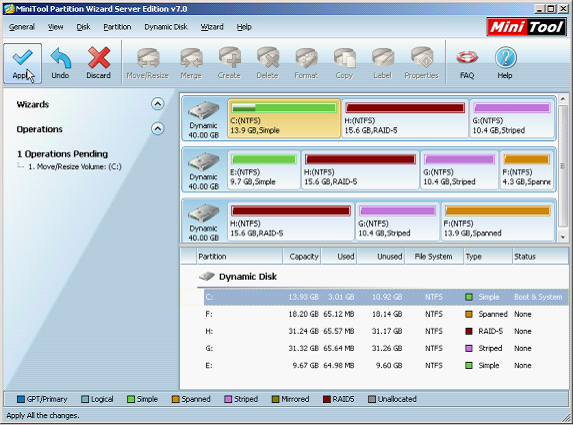
From the main interface, we can preview the resizing effect. After confirming the operations, please click "Apply" button. At this time, this partition magic server will prompt us to reboot the computer. In the process of booting the computer, the software will perform all operations automatically. After that, the problem of dynamic system volume space insufficiency is solved easily.
Besides the function "Move/Resize", MiniTool Partition Wizard has other numerous volume management functions. Users can get details from its official website.
Common problems related to partition resizing and our solutions:
MiniTool Partition Wizard 8
Resize Server Partition
- Resize Windows Server 2012 partition
- Resizing Server Partition
- Resize Windows Server 2003 system partition
- Resize windows server 2008 system partition
- Resize windows server 2003 partition quickly
- Resize windows server 2003 GPT partition
- Resize windows 2008 system partition
- Windows 2003 server partition resize
- Server 2003 resize partition
- Server 2003 partition resize software
- Resize server 2003 partition
- Windows server 2008 partition resize
- Resize partition windows 2008
- Windows server 2008 resize partition safely
- Resize windows 2008 partition safely
- Windows Server 2008 disk management
- Quick windows server partition resize
- Windows 2003 partition resize
- Server 2008 partition resize
- Resize windows 2008 partition
- Windows server 2008 resize partition
- Resize partition windows server 2012
- Resizing a partition
- Server partition resize
- Resize partitions
- Windows server 2008 resize partition
- Resize server partition without data loss
- Server 2008 partition safely
- Resize Windows partition
- Resizing partition
- Resize windows server 2003 partition
- Partition wizard server
- Windows server 2003 partition resize safely
- Server 2008 partition
- Server 2003 partition resize
- Server partition resizer
- Resize server 2003 partition safely
- Windows 2008 partition resize
- Windows resize partition
- Resize boot partition
- Server 2003 software
- Server 2008 resize partition
- Resizing NTFS partition
- Resize partition windows server 2003
- Resize server partition
- Windows server 2003 partition resize
- Free Windows 2003 server partition resize
- New partition wizard
- Partition resizing
- Free Windows server partition resize
- Server 2003 partition resize free
- Partition magic server
- Free resize Server 2003 partition
- 2003 Server partition resize
- Partition master
- Windows server 2003 partition resize
- Windows 2003 server partition resize
- Windows server partition resize
- Resize partition server 2003
- Server 2003 partition resize
- Resize Windows server 2003 partition
- Resize server 2003 partition
- Windows server 2003 partition
- Home
- |
- Buy Now
- |
- Download
- |
- Support
- |
- Contact us
Copyright (C) 2009 - 2013 www.server-partition-resize.com, All Rights Reserved.

