Resize Server Partition Resize Partition for Windows Server 2000/2003/2008/2008 R2
MiniTool Partition Wizard 8
- Convert NTFS to FAT.
- GPT Disk and MBR Disk interconversion.
- Copy Dynamic disk volume.
- Copy UEFI boot disk.
- Convert GPT-style Dynamic Disk to Basic.
- Move Boot/System volume for Dynamic Disk.
Resize windows server 2003 partition
To keep the efficiency of server operating, fine partition management in server is very necessary. Among so many kinds of partition management operations, to resize partition is the most important one. The system built-in disk management tool of Windows server 2008 is equipped with this function, but in fact, this function is very unpractical in actual operation, because it only allows users to deal with the end part of target partition. When encountering partition problem, this function is always meaningless.
As to old version Windows server 2003, the system built-in disk management tool even has no such a function. In many cases, users need to rely on professional third-party partition magic to resize Windows server 2003 partition. When choosing a third-party partition magic, the professional partition magic from MiniTool Solution Ltd. – MiniTool Partition Wizard is strongly recommended. This partition magic not only has great performance of partition management, but also is able to realize various partition management operations in server. With this partition magic, server users can easily resize Windows server 2003 partition without causing any data damage. For your better understanding, next, let me show you a detailed operating process:
Resize Windows server 2003 partition with MiniTool Partition Wizard
First, we need to download this partition magic from http://www.server-partition-resize.com and install it to the server. After that, we can launch it to enter main interface:
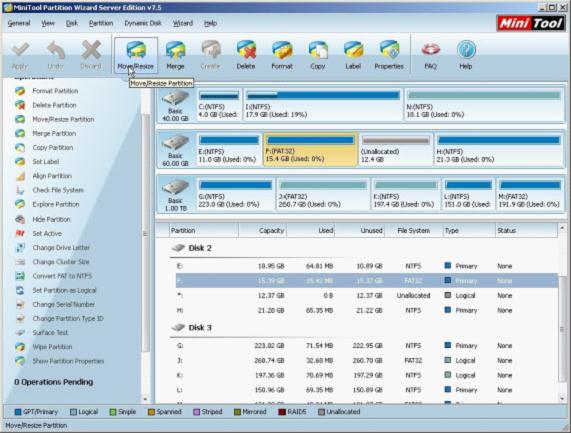
In this interface, we can check the partitions' condition and find all kinds of partition management functions. Now, select target partition to resize, and click on "Move/Resize" button:
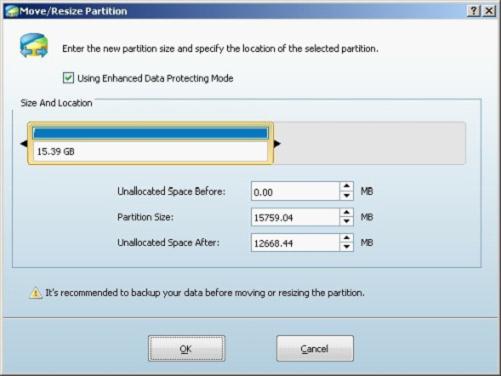
In this interface, we can drag the partition handle border to resize Windows server 2003 partition. This design is very advanced than system built-in disk management tool. We can freely resize partition with the front part or the end part of this partition. We can also change partition position by dragging the whole partition handle.
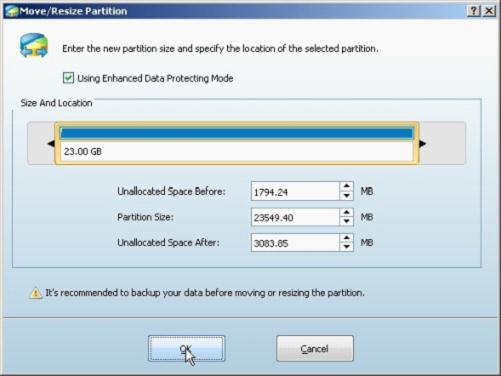
After resizing, click "OK" button to return to main interface:
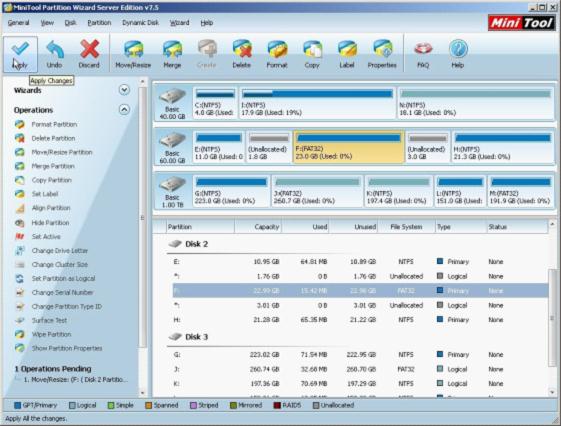
In main interface, we will find the partition has been resized. Click "Apply" button to execute operation.
From this demonstration, we can see how easy-to-use this partition magic is. If you also want to improve the partition management in your computer, try this partition magic now!
As to old version Windows server 2003, the system built-in disk management tool even has no such a function. In many cases, users need to rely on professional third-party partition magic to resize Windows server 2003 partition. When choosing a third-party partition magic, the professional partition magic from MiniTool Solution Ltd. – MiniTool Partition Wizard is strongly recommended. This partition magic not only has great performance of partition management, but also is able to realize various partition management operations in server. With this partition magic, server users can easily resize Windows server 2003 partition without causing any data damage. For your better understanding, next, let me show you a detailed operating process:
Resize Windows server 2003 partition with MiniTool Partition Wizard
First, we need to download this partition magic from http://www.server-partition-resize.com and install it to the server. After that, we can launch it to enter main interface:
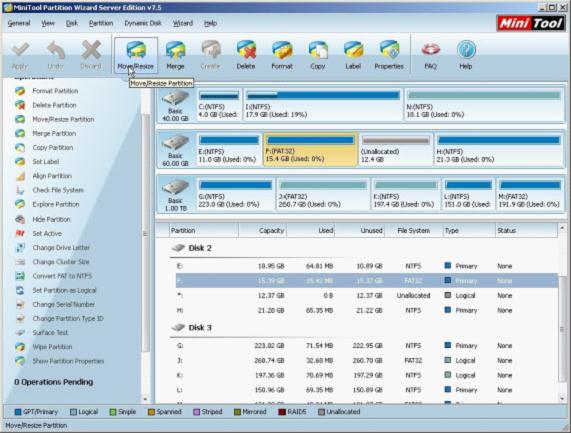
In this interface, we can check the partitions' condition and find all kinds of partition management functions. Now, select target partition to resize, and click on "Move/Resize" button:
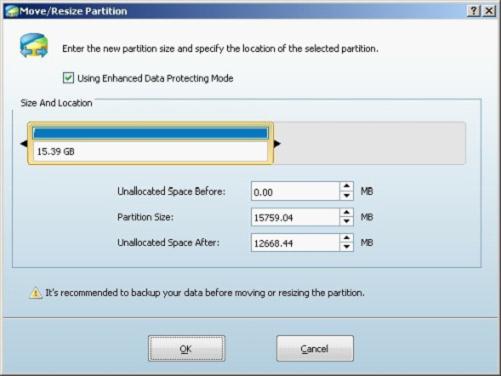
In this interface, we can drag the partition handle border to resize Windows server 2003 partition. This design is very advanced than system built-in disk management tool. We can freely resize partition with the front part or the end part of this partition. We can also change partition position by dragging the whole partition handle.
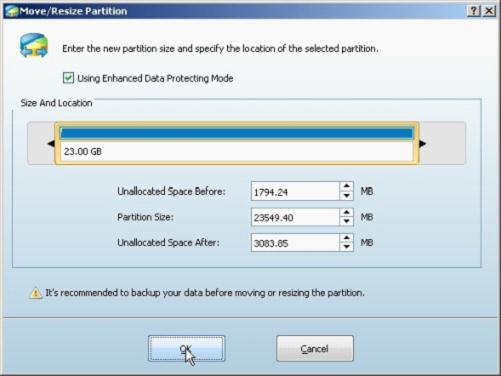
After resizing, click "OK" button to return to main interface:
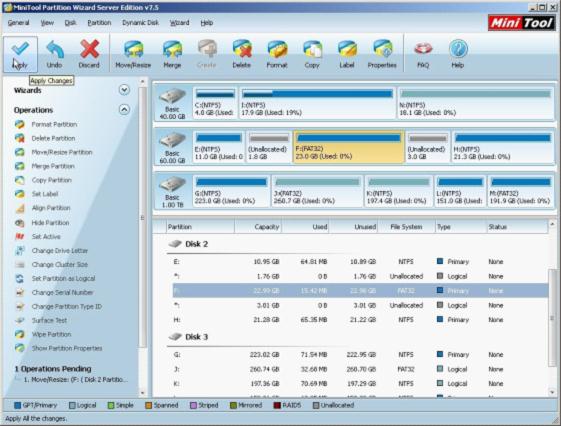
In main interface, we will find the partition has been resized. Click "Apply" button to execute operation.
From this demonstration, we can see how easy-to-use this partition magic is. If you also want to improve the partition management in your computer, try this partition magic now!
Common problems related to partition resizing and our solutions:
- Resize partition in Windows Server 2003 with professional server partition magic.
- Excellent partition magic server realizes perfect Server 2008 partition management.
- How does partition magic server resize Server 2003 partition?
- All-in-one server partition resizer provides comprehensive partition management functions.
- Resize server 2003 partition with professional partition magic.
MiniTool Partition Wizard 8
Resize Server Partition
- Resize Windows Server 2012 partition
- Resizing Server Partition
- Resize Windows Server 2003 system partition
- Resize windows server 2008 system partition
- Resize windows server 2003 partition quickly
- Resize windows server 2003 GPT partition
- Resize windows 2008 system partition
- Windows 2003 server partition resize
- Server 2003 resize partition
- Server 2003 partition resize software
- Resize server 2003 partition
- Windows server 2008 partition resize
- Resize partition windows 2008
- Windows server 2008 resize partition safely
- Resize windows 2008 partition safely
- Windows Server 2008 disk management
- Quick windows server partition resize
- Windows 2003 partition resize
- Server 2008 partition resize
- Resize windows 2008 partition
- Windows server 2008 resize partition
- Resize partition windows server 2012
- Resizing a partition
- Server partition resize
- Resize partitions
- Windows server 2008 resize partition
- Resize server partition without data loss
- Server 2008 partition safely
- Resize Windows partition
- Resizing partition
- Resize windows server 2003 partition
- Partition wizard server
- Windows server 2003 partition resize safely
- Server 2008 partition
- Server 2003 partition resize
- Server partition resizer
- Resize server 2003 partition safely
- Windows 2008 partition resize
- Windows resize partition
- Resize boot partition
- Server 2003 software
- Server 2008 resize partition
- Resizing NTFS partition
- Resize partition windows server 2003
- Resize server partition
- Windows server 2003 partition resize
- Free Windows 2003 server partition resize
- New partition wizard
- Partition resizing
- Free Windows server partition resize
- Server 2003 partition resize free
- Partition magic server
- Free resize Server 2003 partition
- 2003 Server partition resize
- Partition master
- Windows server 2003 partition resize
- Windows 2003 server partition resize
- Windows server partition resize
- Resize partition server 2003
- Server 2003 partition resize
- Resize Windows server 2003 partition
- Resize server 2003 partition
- Windows server 2003 partition
- Home
- |
- Buy Now
- |
- Download
- |
- Support
- |
- Contact us
Copyright (C) 2009 - 2013 www.server-partition-resize.com, All Rights Reserved.

