Resize Server Partition Resize Partition for Windows Server 2000/2003/2008/2008 R2
MiniTool Partition Wizard 8
- Convert NTFS to FAT.
- GPT Disk and MBR Disk interconversion.
- Copy Dynamic disk volume.
- Copy UEFI boot disk.
- Convert GPT-style Dynamic Disk to Basic.
- Move Boot/System volume for Dynamic Disk.
Resize server 2003 partition
Since there are various kinds and a large number of data received everyday, Windows Server 2003 users may encounter the problem that Server 2003 partition space is not reasonable. Therefore, how to resize Server 2003 partition becomes the problem that all Windows Server 2003 users are concerned about. It is not easy to resize partition for Server 2003, for the built-in disk management tool of Windows Server 2003 can not resize partition. If users use command prompt tool to resize partition, the operations are vey complicated and mistaken operations are likely to damage partition as well. But, fortunately, as software technology keeps developing, professional partition magic server has emerged in the software market, which greatly facilitates resizing Server 2003 partition. And we can visit http://www.server-partition-resize.com to download the professional partition magic and use it to resize partition for Server 2003.
How to resize Server 2003 partition?
Before resizing partition for Server 2003, please download the professional partition magic server and install it to the computer. After that, launch the partition magic and the following interface will appear.
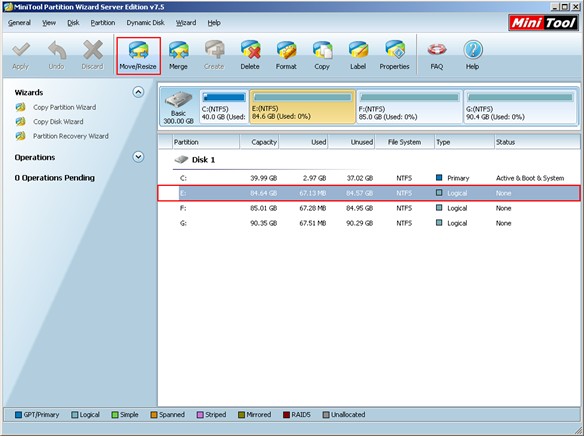
This is the main interface of the partition magic. To solve the problem that partition space is not balanced, we should shrink the partition with much free space and then extend the one with small. Select the partition that will be shrunk and click "Move/Resize". The following interface will be shown.
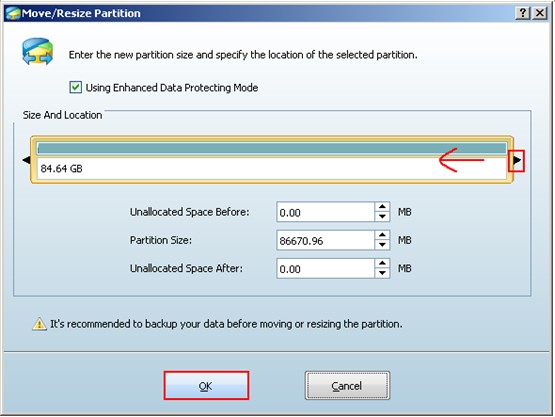
Drag the right arrow leftward to shorten Partition Handle, thereby shrinking partition. Then click "OK" to go back to the main interface.
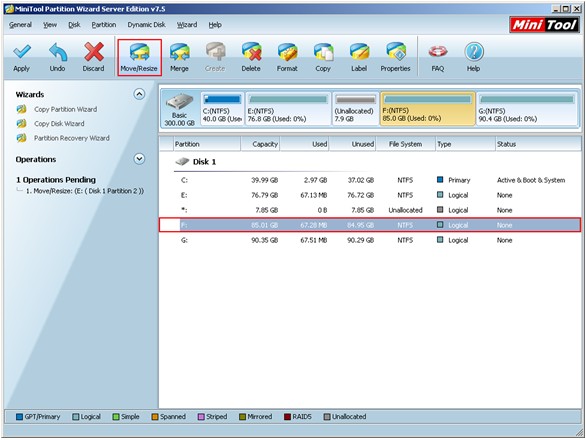
There is an unallocated space in the main interface. Select the partition that will be extended and click "Move/Resize" again. We'll see the following interface.
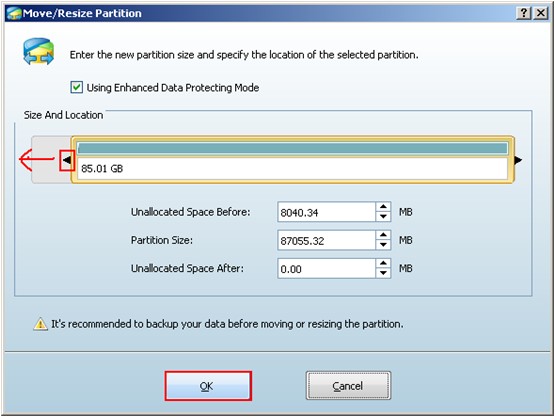
Drag the left arrow leftward or input exact value to lengthen Partition Handle, thereby extending the selected partition. After resizing partition, click "OK" to go back to the main interface again.
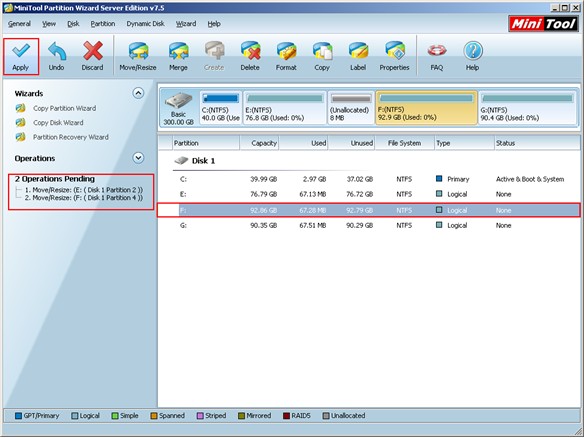
We can see from the main interface that Windows Server 2003 partitions have been resized and there are two pending operations appearing in "Operations Pending" area. Then click "Apply" to execute all operations. After that, resizing Server 2003 partition is finished completely.
How to resize Server 2003 partition?
Before resizing partition for Server 2003, please download the professional partition magic server and install it to the computer. After that, launch the partition magic and the following interface will appear.
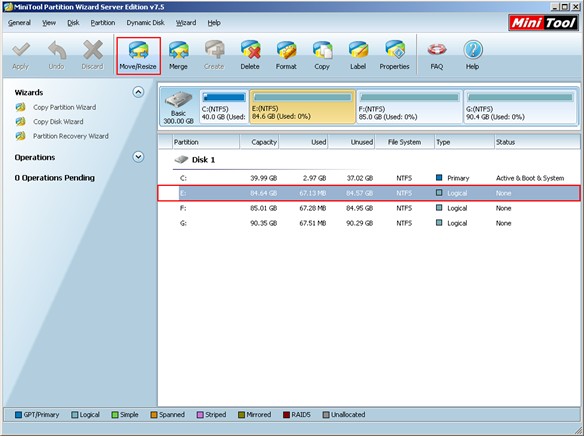
This is the main interface of the partition magic. To solve the problem that partition space is not balanced, we should shrink the partition with much free space and then extend the one with small. Select the partition that will be shrunk and click "Move/Resize". The following interface will be shown.
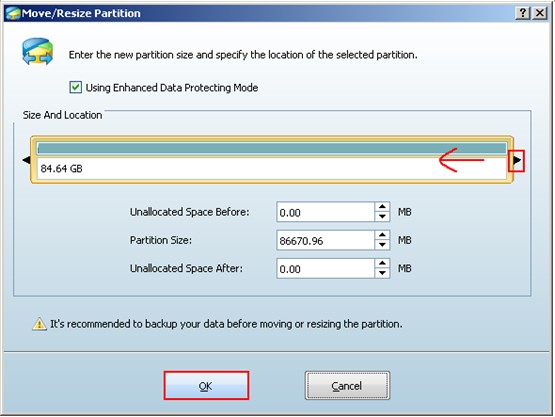
Drag the right arrow leftward to shorten Partition Handle, thereby shrinking partition. Then click "OK" to go back to the main interface.
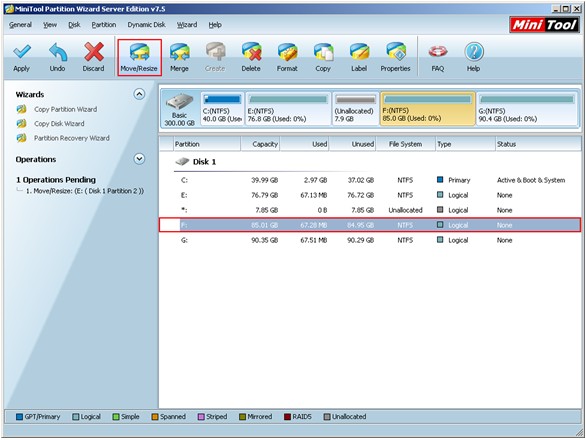
There is an unallocated space in the main interface. Select the partition that will be extended and click "Move/Resize" again. We'll see the following interface.
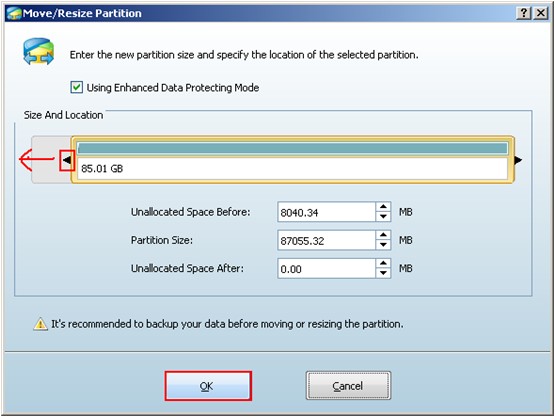
Drag the left arrow leftward or input exact value to lengthen Partition Handle, thereby extending the selected partition. After resizing partition, click "OK" to go back to the main interface again.
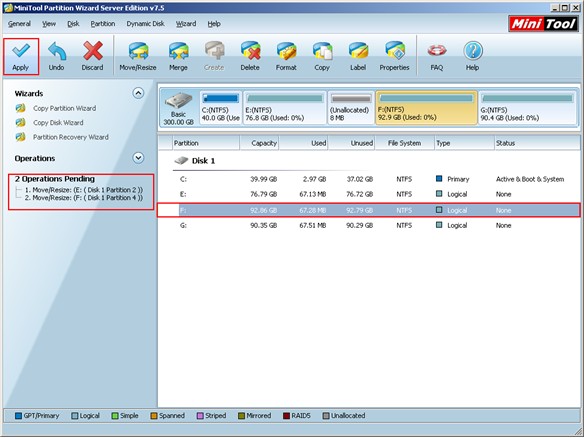
We can see from the main interface that Windows Server 2003 partitions have been resized and there are two pending operations appearing in "Operations Pending" area. Then click "Apply" to execute all operations. After that, resizing Server 2003 partition is finished completely.
Common problems related to partition resizing and our solutions:
- Server partition magic, the very tool for good Windows Server 2008 disk management.
- Do you want to accomplish Windows server partition resizing quickly and safely?
- Partition magic server that is able to resize Windows 2003 partition.
- To complete Server 2008 Partition Resize free and safely, users had better adopt the Server 2008 partition resizer.
- How can you resize Windows 2008 partition without bringing any influence on data?
MiniTool Partition Wizard 8
Resize Server Partition
- Resize Windows Server 2012 partition
- Resizing Server Partition
- Resize Windows Server 2003 system partition
- Resize windows server 2008 system partition
- Resize windows server 2003 partition quickly
- Resize windows server 2003 GPT partition
- Resize windows 2008 system partition
- Windows 2003 server partition resize
- Server 2003 resize partition
- Server 2003 partition resize software
- Resize server 2003 partition
- Windows server 2008 partition resize
- Resize partition windows 2008
- Windows server 2008 resize partition safely
- Resize windows 2008 partition safely
- Windows Server 2008 disk management
- Quick windows server partition resize
- Windows 2003 partition resize
- Server 2008 partition resize
- Resize windows 2008 partition
- Windows server 2008 resize partition
- Resize partition windows server 2012
- Resizing a partition
- Server partition resize
- Resize partitions
- Windows server 2008 resize partition
- Resize server partition without data loss
- Server 2008 partition safely
- Resize Windows partition
- Resizing partition
- Resize windows server 2003 partition
- Partition wizard server
- Windows server 2003 partition resize safely
- Server 2008 partition
- Server 2003 partition resize
- Server partition resizer
- Resize server 2003 partition safely
- Windows 2008 partition resize
- Windows resize partition
- Resize boot partition
- Server 2003 software
- Server 2008 resize partition
- Resizing NTFS partition
- Resize partition windows server 2003
- Resize server partition
- Windows server 2003 partition resize
- Free Windows 2003 server partition resize
- New partition wizard
- Partition resizing
- Free Windows server partition resize
- Server 2003 partition resize free
- Partition magic server
- Free resize Server 2003 partition
- 2003 Server partition resize
- Partition master
- Windows server 2003 partition resize
- Windows 2003 server partition resize
- Windows server partition resize
- Resize partition server 2003
- Server 2003 partition resize
- Resize Windows server 2003 partition
- Resize server 2003 partition
- Windows server 2003 partition
- Home
- |
- Buy Now
- |
- Download
- |
- Support
- |
- Contact us
Copyright (C) 2009 - 2013 www.server-partition-resize.com, All Rights Reserved.

