Resize Server Partition Resize Partition for Windows Server 2000/2003/2008/2008 R2
MiniTool Partition Wizard 8
- Convert NTFS to FAT.
- GPT Disk and MBR Disk interconversion.
- Copy Dynamic disk volume.
- Copy UEFI boot disk.
- Convert GPT-style Dynamic Disk to Basic.
- Move Boot/System volume for Dynamic Disk.
Resize partition server 2003
I believe every computer user knows the importance of server in the network. It monitors requests other computers in the network make and offers relevant service, so a server receives a large number of requests every day. In order to make server run normally, it is pretty important to reasonably store these received data. Nevertheless, as we use server for a long time and it receives different types of data every day, some server partitions will be out of space. Under this situation, the best method is to resize server partition.
It is not difficult to resize partition in Server 2008, because Server 2008 built-in disk management tool has the function of shrinking partition and extending partition. However, for Windows Server 2003, an old band operating system, its built-in disk management tool does not have the function of resizing partition, so it is more difficult to resize partition Server 2003, but it does not mean there is no method. And we can resize partition in Server 2003 by using the third party partition magic server, and MiniTool Partition Wizard is your best choice.
Why is MiniTool Partition Wizard the best choice to resize partition?
The reason why we say MiniTool Partition Wizard is the best choice to resize partition in Server 2003 is that this partition magic server has high safety and easy operation. As is well known, data stored in server are very important, so the safety of the software we download should be considered first. And MiniTool Partition Wizard was released after multiple security tests made by its developer MiniTool Solution Ltd., so it does not have security threat. From operability, MiniTool Partition Wizard is suitable for all computer users even if we do not have any experience of partition management. As long as we operate according to the introduction to function and prompts, we can realize good Server 2003 partition management easily. Therefore, MiniTool Partition Wizard is the best choice to resize partition Server 2003. Next, let me show you detailed operations.
Resize partition in Server 2003 by using MiniTool Partition Wizard
At first, visit the website http://www.server-partition-resize.com/ to download this partition magic server and install it on the computer. Next, run it:
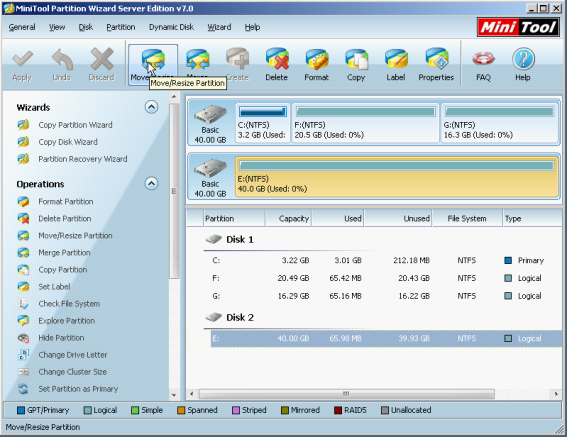
This is the main interface of this partition magic server. Here, we can see disk distribution and partition distribution. Select the partition which needs resizing, and then click "Move/Resize" button to enter the resizing interface:

Next, drag triangles on both sides of the partition handle to resize partition.
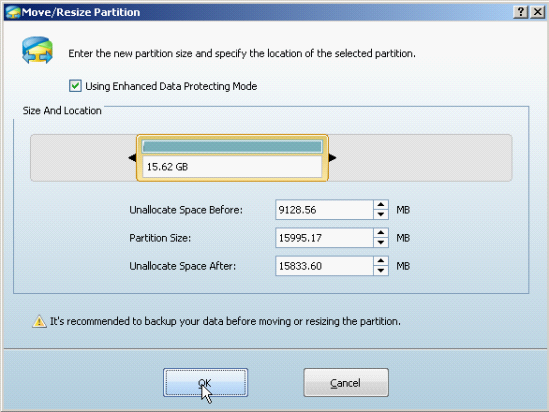
Besides resizing partition, we can also move partition by dragging the partition handle. Of course, we can set partition property by inputting exact value in textbox, too. Then, click "OK" to go back to the main interface:
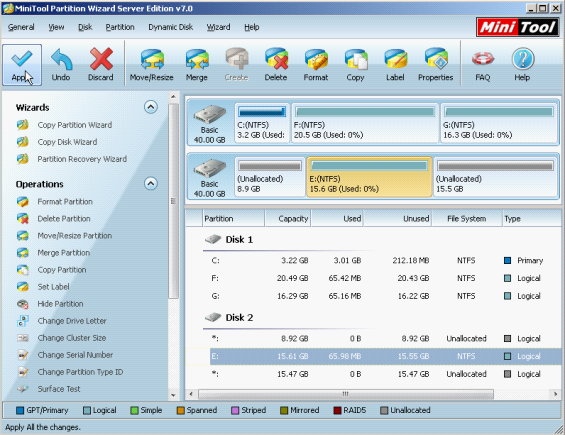
The main interface shows us that the size of partition E has changed, but this is just a preview. We need to click "Apply" to perform pending operations to realize real resizing.
From the above operating demonstration, we can see it is pretty easy to operate MiniTool Partition Wizard. Besides, in the process of operating this partition magic, no damage happens to data, and users can use it reliably. To know more information about its functions, welcome to its official website.
It is not difficult to resize partition in Server 2008, because Server 2008 built-in disk management tool has the function of shrinking partition and extending partition. However, for Windows Server 2003, an old band operating system, its built-in disk management tool does not have the function of resizing partition, so it is more difficult to resize partition Server 2003, but it does not mean there is no method. And we can resize partition in Server 2003 by using the third party partition magic server, and MiniTool Partition Wizard is your best choice.
Why is MiniTool Partition Wizard the best choice to resize partition?
The reason why we say MiniTool Partition Wizard is the best choice to resize partition in Server 2003 is that this partition magic server has high safety and easy operation. As is well known, data stored in server are very important, so the safety of the software we download should be considered first. And MiniTool Partition Wizard was released after multiple security tests made by its developer MiniTool Solution Ltd., so it does not have security threat. From operability, MiniTool Partition Wizard is suitable for all computer users even if we do not have any experience of partition management. As long as we operate according to the introduction to function and prompts, we can realize good Server 2003 partition management easily. Therefore, MiniTool Partition Wizard is the best choice to resize partition Server 2003. Next, let me show you detailed operations.
Resize partition in Server 2003 by using MiniTool Partition Wizard
At first, visit the website http://www.server-partition-resize.com/ to download this partition magic server and install it on the computer. Next, run it:
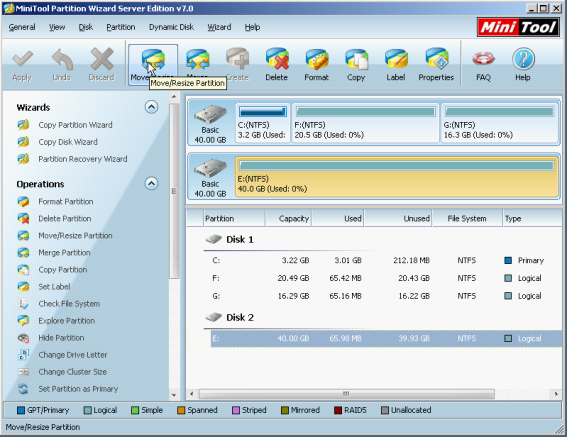
This is the main interface of this partition magic server. Here, we can see disk distribution and partition distribution. Select the partition which needs resizing, and then click "Move/Resize" button to enter the resizing interface:

Next, drag triangles on both sides of the partition handle to resize partition.
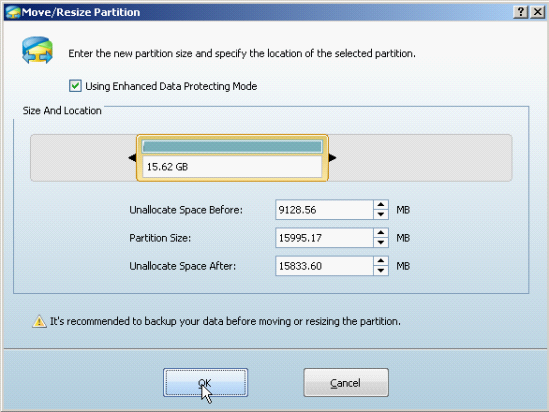
Besides resizing partition, we can also move partition by dragging the partition handle. Of course, we can set partition property by inputting exact value in textbox, too. Then, click "OK" to go back to the main interface:
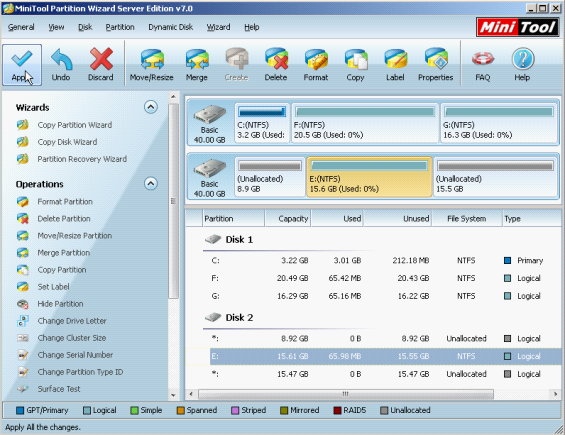
The main interface shows us that the size of partition E has changed, but this is just a preview. We need to click "Apply" to perform pending operations to realize real resizing.
From the above operating demonstration, we can see it is pretty easy to operate MiniTool Partition Wizard. Besides, in the process of operating this partition magic, no damage happens to data, and users can use it reliably. To know more information about its functions, welcome to its official website.
Common problems related to partition resizing and our solutions:
MiniTool Partition Wizard 8
Resize Server Partition
- Resize Windows Server 2012 partition
- Resizing Server Partition
- Resize Windows Server 2003 system partition
- Resize windows server 2008 system partition
- Resize windows server 2003 partition quickly
- Resize windows server 2003 GPT partition
- Resize windows 2008 system partition
- Windows 2003 server partition resize
- Server 2003 resize partition
- Server 2003 partition resize software
- Resize server 2003 partition
- Windows server 2008 partition resize
- Resize partition windows 2008
- Windows server 2008 resize partition safely
- Resize windows 2008 partition safely
- Windows Server 2008 disk management
- Quick windows server partition resize
- Windows 2003 partition resize
- Server 2008 partition resize
- Resize windows 2008 partition
- Windows server 2008 resize partition
- Resize partition windows server 2012
- Resizing a partition
- Server partition resize
- Resize partitions
- Windows server 2008 resize partition
- Resize server partition without data loss
- Server 2008 partition safely
- Resize Windows partition
- Resizing partition
- Resize windows server 2003 partition
- Partition wizard server
- Windows server 2003 partition resize safely
- Server 2008 partition
- Server 2003 partition resize
- Server partition resizer
- Resize server 2003 partition safely
- Windows 2008 partition resize
- Windows resize partition
- Resize boot partition
- Server 2003 software
- Server 2008 resize partition
- Resizing NTFS partition
- Resize partition windows server 2003
- Resize server partition
- Windows server 2003 partition resize
- Free Windows 2003 server partition resize
- New partition wizard
- Partition resizing
- Free Windows server partition resize
- Server 2003 partition resize free
- Partition magic server
- Free resize Server 2003 partition
- 2003 Server partition resize
- Partition master
- Windows server 2003 partition resize
- Windows 2003 server partition resize
- Windows server partition resize
- Resize partition server 2003
- Server 2003 partition resize
- Resize Windows server 2003 partition
- Resize server 2003 partition
- Windows server 2003 partition
- Home
- |
- Buy Now
- |
- Download
- |
- Support
- |
- Contact us
Copyright (C) 2009 - 2013 www.server-partition-resize.com, All Rights Reserved.

