Resize Server Partition Resize Partition for Windows Server 2000/2003/2008/2008 R2
MiniTool Partition Wizard 8
- Convert NTFS to FAT.
- GPT Disk and MBR Disk interconversion.
- Copy Dynamic disk volume.
- Copy UEFI boot disk.
- Convert GPT-style Dynamic Disk to Basic.
- Move Boot/System volume for Dynamic Disk.
Windows server 2003 partition resize
Server computer deals with a large amount of multitudinous data and the data are always changing. Therefore, to employ disk space reasonably, Windows Server 2003 users resize partition a lot. However, this is not an easy thing to do, especially when the target partition is non-adjacent with unallocated space.
Without third-party partition magic, users can only resize partition with the command prompt tool to delete the adjacent partition and then resize the target partition. But as server computer is so different from common computer, almost no Windows Server 2003 user will choose this way to realize resizing partition. Then we have to resort to third-party server partition manager. It is suggested to use the excellent server partition manager MiniTool Partition Wizard.
Powerful MiniTool Partition Wizard
MiniTool Partition Wizard developed by famous software company MiniTool Solution Ltd. is a rather powerful server partition manager, helping users resize Windows Server 2003 partition easily, and it also has other functions including merge partition, wipe partition, and partition recovery, etc. Moreover, MiniTool Partition Wizard still has the power-off protection function. When sudden power outage or system crash happens, MiniTool Partition Wizard protects data from being damaged. Next, let me show you a demonstration of MiniTool Partition Wizard resizing partition.
Use MiniTool Partition Wizard to resize Windows Server 2003 partition
Initially, we should visit http://www.server-partition-resize.com to download MiniTool Partition Wizard for free and install it to your server. After installing, launch MiniTool Partition Wizard and we will see main interface like this:
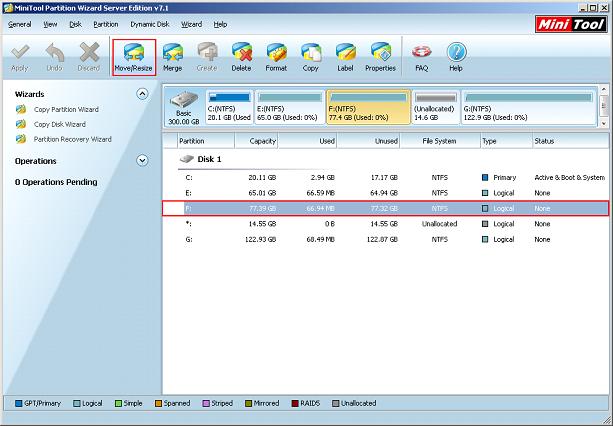
This screenshot shows the main interface of MiniTool Partition Wizard. We can see that there is a partition F: between partition E: and unallocated space. To extend partition E:, we need to move partition F: (command prompt tool can only delete partition F:) and make partition E: and unallocated space adjacent. Select partition F: and click on "Move/Resize" button:
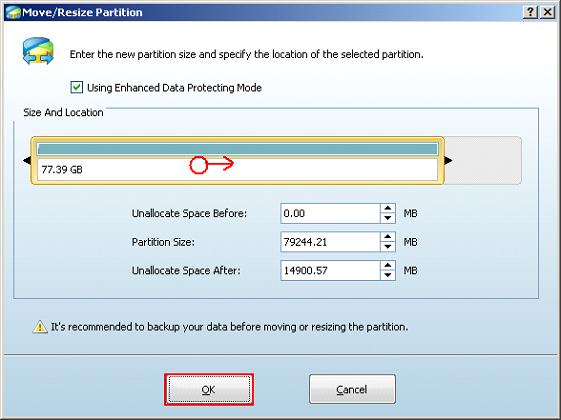
In this interface, we can drag the right partition handle border to the far right, and click on "OK" button to return to main interface:
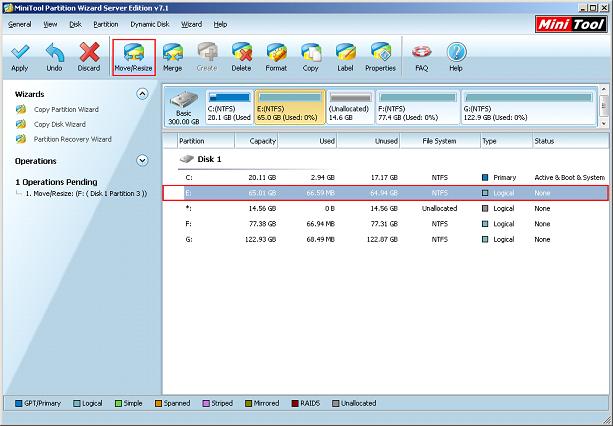
Here we can find that partition E: and unallocated space is now adjacent. Then we can resize partition E:. Click "Move/Resize" button:
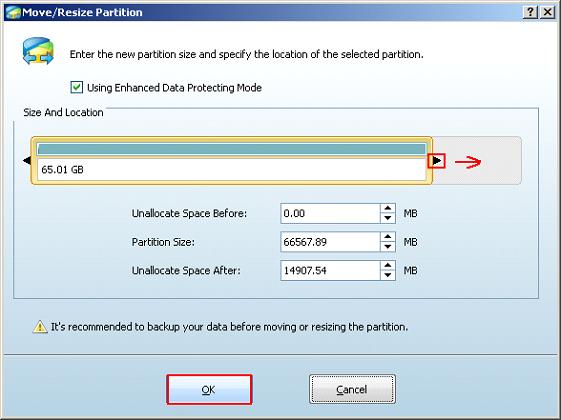
In this interface, we drag the partition handle border to the far right to extend partition E:. After setting, click on "OK" button to return to main interface.
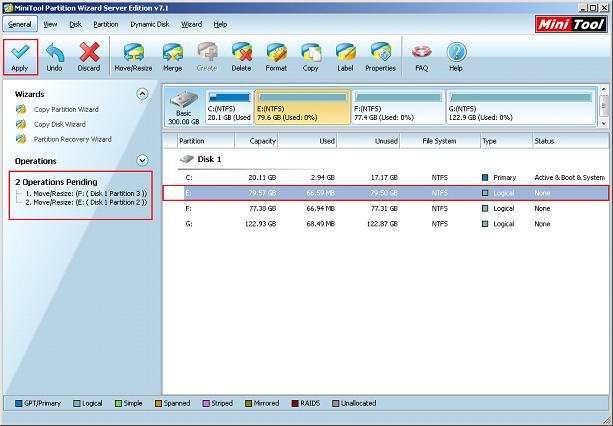
In main interface, we can find that partition E: has been extended now. Click on "Apply" button to execute all settings. So far we have successfully resized partition with MiniTool Partition Wizard.
Reading this demonstration, you must be very surprised by the powerful performance of MiniTool Partition Wizard now. To resize Windows Server 2003 partition, try MiniTool Partition Wizard now.
Without third-party partition magic, users can only resize partition with the command prompt tool to delete the adjacent partition and then resize the target partition. But as server computer is so different from common computer, almost no Windows Server 2003 user will choose this way to realize resizing partition. Then we have to resort to third-party server partition manager. It is suggested to use the excellent server partition manager MiniTool Partition Wizard.
Powerful MiniTool Partition Wizard
MiniTool Partition Wizard developed by famous software company MiniTool Solution Ltd. is a rather powerful server partition manager, helping users resize Windows Server 2003 partition easily, and it also has other functions including merge partition, wipe partition, and partition recovery, etc. Moreover, MiniTool Partition Wizard still has the power-off protection function. When sudden power outage or system crash happens, MiniTool Partition Wizard protects data from being damaged. Next, let me show you a demonstration of MiniTool Partition Wizard resizing partition.
Use MiniTool Partition Wizard to resize Windows Server 2003 partition
Initially, we should visit http://www.server-partition-resize.com to download MiniTool Partition Wizard for free and install it to your server. After installing, launch MiniTool Partition Wizard and we will see main interface like this:
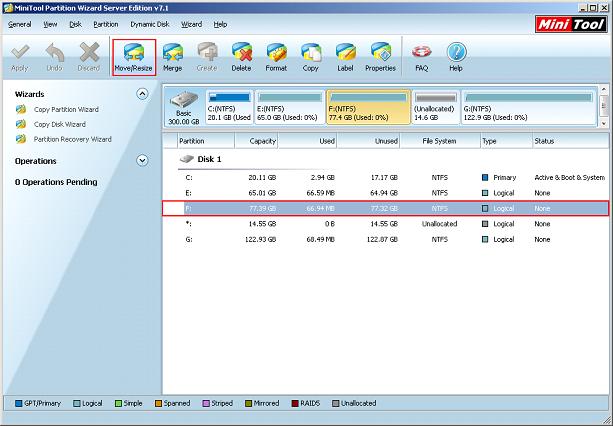
This screenshot shows the main interface of MiniTool Partition Wizard. We can see that there is a partition F: between partition E: and unallocated space. To extend partition E:, we need to move partition F: (command prompt tool can only delete partition F:) and make partition E: and unallocated space adjacent. Select partition F: and click on "Move/Resize" button:
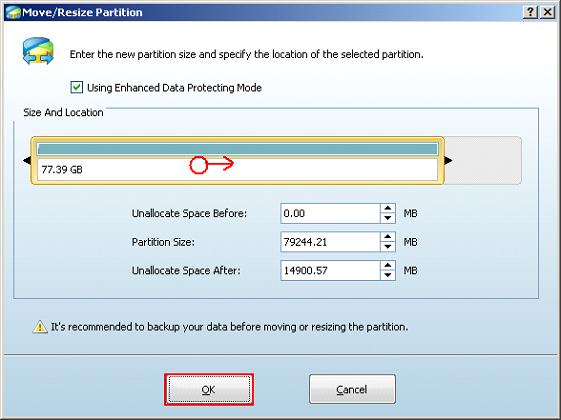
In this interface, we can drag the right partition handle border to the far right, and click on "OK" button to return to main interface:
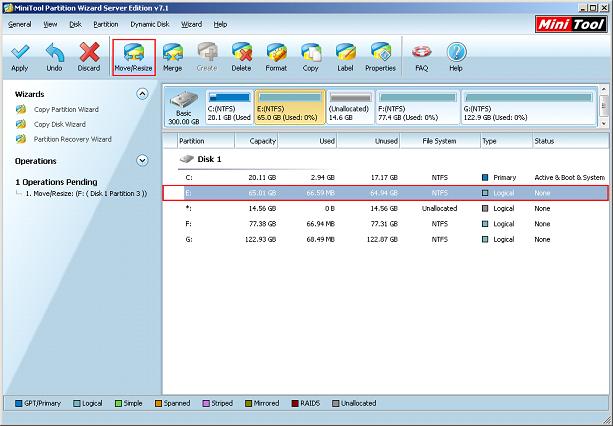
Here we can find that partition E: and unallocated space is now adjacent. Then we can resize partition E:. Click "Move/Resize" button:
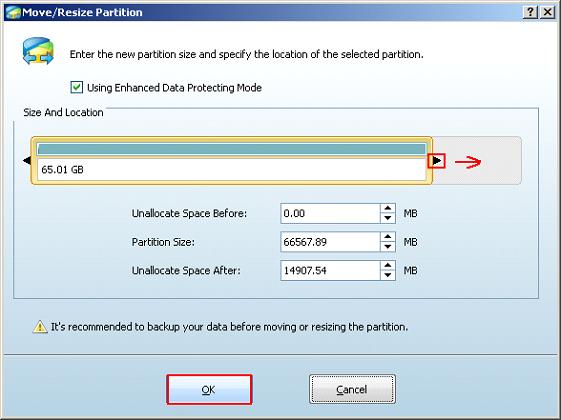
In this interface, we drag the partition handle border to the far right to extend partition E:. After setting, click on "OK" button to return to main interface.
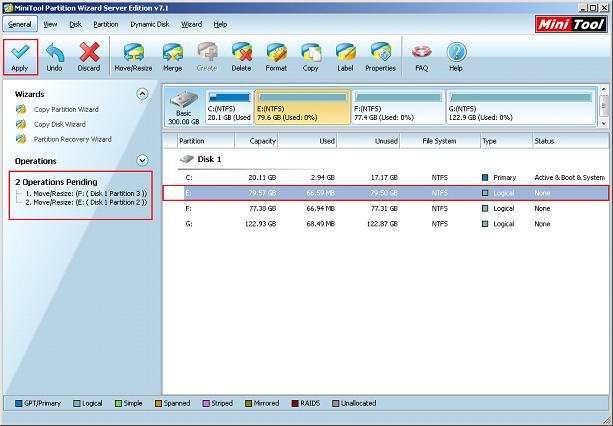
In main interface, we can find that partition E: has been extended now. Click on "Apply" button to execute all settings. So far we have successfully resized partition with MiniTool Partition Wizard.
Reading this demonstration, you must be very surprised by the powerful performance of MiniTool Partition Wizard now. To resize Windows Server 2003 partition, try MiniTool Partition Wizard now.
Common problems related to partition resizing and our solutions:
- Ways to resize Server 2003 partition and how to resize partition Server 2003.
- Resize Server 2003 partition reasonable, safely and quickly with partition magic server.
- Resize Windows Server 2003 partition with partition magic server.
- Solve the problem of Server 2003 volume space insufficiency by resizing Server 2003 volume.
MiniTool Partition Wizard 8
Resize Server Partition
- Resize Windows Server 2012 partition
- Resizing Server Partition
- Resize Windows Server 2003 system partition
- Resize windows server 2008 system partition
- Resize windows server 2003 partition quickly
- Resize windows server 2003 GPT partition
- Resize windows 2008 system partition
- Windows 2003 server partition resize
- Server 2003 resize partition
- Server 2003 partition resize software
- Resize server 2003 partition
- Windows server 2008 partition resize
- Resize partition windows 2008
- Windows server 2008 resize partition safely
- Resize windows 2008 partition safely
- Windows Server 2008 disk management
- Quick windows server partition resize
- Windows 2003 partition resize
- Server 2008 partition resize
- Resize windows 2008 partition
- Windows server 2008 resize partition
- Resize partition windows server 2012
- Resizing a partition
- Server partition resize
- Resize partitions
- Windows server 2008 resize partition
- Resize server partition without data loss
- Server 2008 partition safely
- Resize Windows partition
- Resizing partition
- Resize windows server 2003 partition
- Partition wizard server
- Windows server 2003 partition resize safely
- Server 2008 partition
- Server 2003 partition resize
- Server partition resizer
- Resize server 2003 partition safely
- Windows 2008 partition resize
- Windows resize partition
- Resize boot partition
- Server 2003 software
- Server 2008 resize partition
- Resizing NTFS partition
- Resize partition windows server 2003
- Resize server partition
- Windows server 2003 partition resize
- Free Windows 2003 server partition resize
- New partition wizard
- Partition resizing
- Free Windows server partition resize
- Server 2003 partition resize free
- Partition magic server
- Free resize Server 2003 partition
- 2003 Server partition resize
- Partition master
- Windows server 2003 partition resize
- Windows 2003 server partition resize
- Windows server partition resize
- Resize partition server 2003
- Server 2003 partition resize
- Resize Windows server 2003 partition
- Resize server 2003 partition
- Windows server 2003 partition
- Home
- |
- Buy Now
- |
- Download
- |
- Support
- |
- Contact us
Copyright (C) 2009 - 2013 www.server-partition-resize.com, All Rights Reserved.

