Resize Server Partition Resize Partition for Windows Server 2000/2003/2008/2008 R2
MiniTool Partition Wizard 8
- Convert NTFS to FAT.
- GPT Disk and MBR Disk interconversion.
- Copy Dynamic disk volume.
- Copy UEFI boot disk.
- Convert GPT-style Dynamic Disk to Basic.
- Move Boot/System volume for Dynamic Disk.
Partition resizing
As time goes by, more and more log files are stored on server partition and important programs are installed on Server computer. As a result, server system partition is out of space, influencing server running efficiency and stability. Undoubtedly, all server users are unwilling to encounter this kind of problem. At this time, partition resizing becomes server users' first choice, because it can avoid the above influences.
Some new users who are not familiar with Server operating system may ask how Server 2003 users know system partition is out of space since there is no graphical view showing partition use ratio. Actually, Windows Server users do not need to worry about this problem, because the operating system will perform real-time monitoring for partition use ratio. When a certain partition is out of space, the operating system will automatically pop up a prompt in the lower right corner like the picture shows. As long as we resize corresponding partition according to this prompt, unnecessary troubles can be avoided.
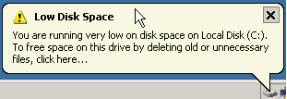
How to resize Server 2003 system partition?
When Server 2003 system partition is out of space, many users will raise the question how they can realize partition resizing. That is because Windows Server 2003 does not provide a good partition management solution.
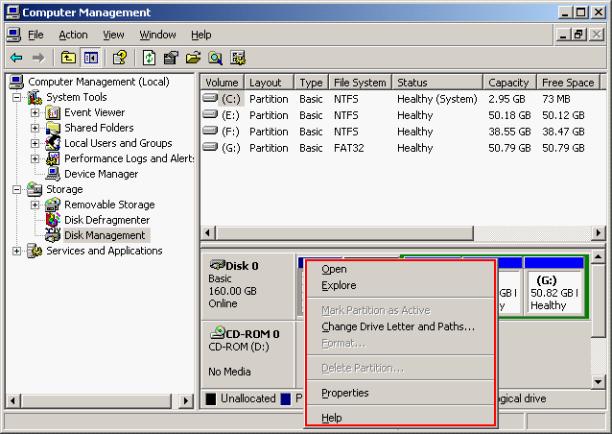
This is the screenshot of Server 2003 built-in disk management tool, and the menu boxed with red line is shortcut menu after we right click system partition. From the screenshot, we can see Server 2003 built-in disk management tool does not have the function of partition resizing, so many users feel helpless about how to resize Server 2003 system partition. Actually, it is possible to resize Server 2003 system partition, and what Server 2003 users need is just a powerful partition magic server. The partition magic server MiniTool Partition Wizard which is developed by famous software development company MiniTool Solution Ltd. is the best choice.
Resize Server 2003 system partition without damaging data
As server computer stores a large number of important system files whose damage will lead to system crash or more serious situation, the partition magic server used to perform partition resizing should have extremely high security, namely bringing no damage to data. MiniTool Partition Wizard is such a kind of professional partition magic server.
After downloading this partition magic server from http://www.server-partition-resize.com and finishing installation, we run it to enter its main interface which is simple and practical.
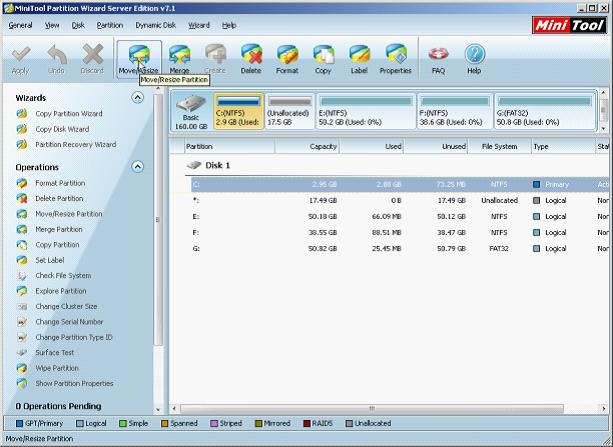
To resize Server 2003 system partition with MiniTool Partition Wizard, we only need to select the system partition and click "Move/Resize" button.
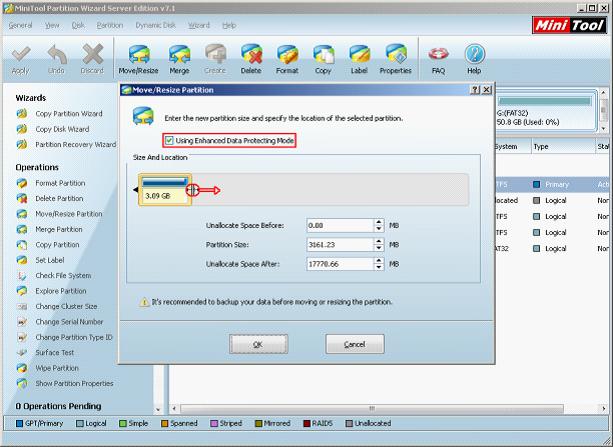
Then, drag triangles to change the length of the partition handle, thereby realizing partition resizing. However, although MiniTool Partition Wizard will not bring any influence on data, to protect data better, you are suggested to check the option "Using Enhanced Data Protecting Mode". Under this mode, the software will reduce operations on data as much as possible. Besides, it can protect data under accidents like hardware fault. After finishing partition resizing, we click "OK" to go back to main interface.
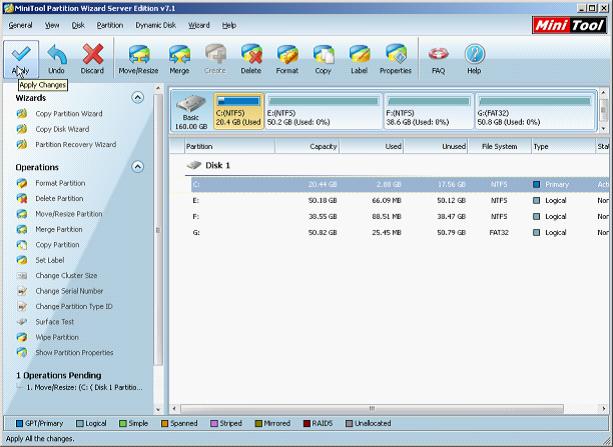
Then, we can preview effect. If the effect is desired, please click "Apply" to apply all operations. Now, Windows Server 2003 system partition resizing is accomplished successfully and easily.
Do you want to resize your server system partition? Are you hesitating to resize system partition? Download MiniTool Partition Wizard, and this partition magic server will help you accomplish partition resizing under various situations.
Some new users who are not familiar with Server operating system may ask how Server 2003 users know system partition is out of space since there is no graphical view showing partition use ratio. Actually, Windows Server users do not need to worry about this problem, because the operating system will perform real-time monitoring for partition use ratio. When a certain partition is out of space, the operating system will automatically pop up a prompt in the lower right corner like the picture shows. As long as we resize corresponding partition according to this prompt, unnecessary troubles can be avoided.
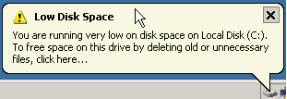
How to resize Server 2003 system partition?
When Server 2003 system partition is out of space, many users will raise the question how they can realize partition resizing. That is because Windows Server 2003 does not provide a good partition management solution.
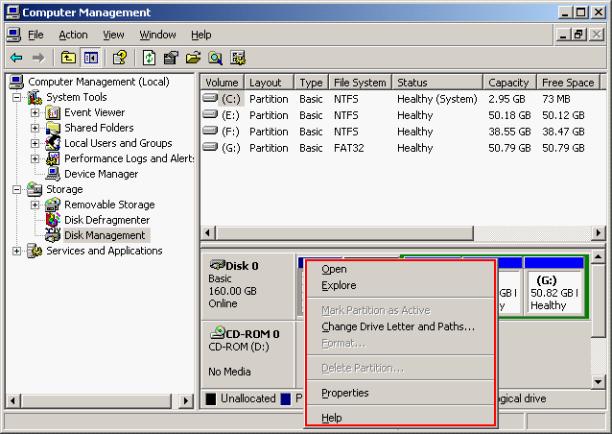
This is the screenshot of Server 2003 built-in disk management tool, and the menu boxed with red line is shortcut menu after we right click system partition. From the screenshot, we can see Server 2003 built-in disk management tool does not have the function of partition resizing, so many users feel helpless about how to resize Server 2003 system partition. Actually, it is possible to resize Server 2003 system partition, and what Server 2003 users need is just a powerful partition magic server. The partition magic server MiniTool Partition Wizard which is developed by famous software development company MiniTool Solution Ltd. is the best choice.
Resize Server 2003 system partition without damaging data
As server computer stores a large number of important system files whose damage will lead to system crash or more serious situation, the partition magic server used to perform partition resizing should have extremely high security, namely bringing no damage to data. MiniTool Partition Wizard is such a kind of professional partition magic server.
After downloading this partition magic server from http://www.server-partition-resize.com and finishing installation, we run it to enter its main interface which is simple and practical.
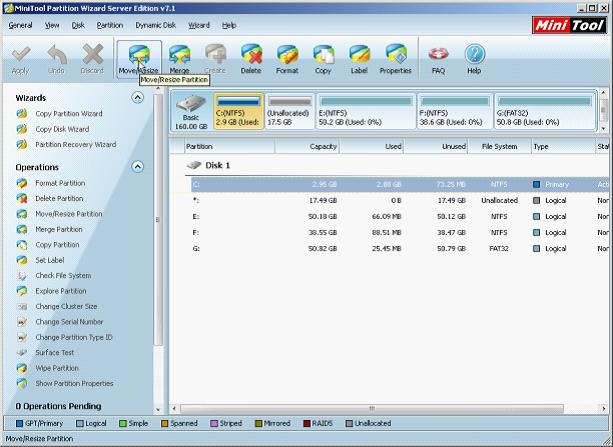
To resize Server 2003 system partition with MiniTool Partition Wizard, we only need to select the system partition and click "Move/Resize" button.
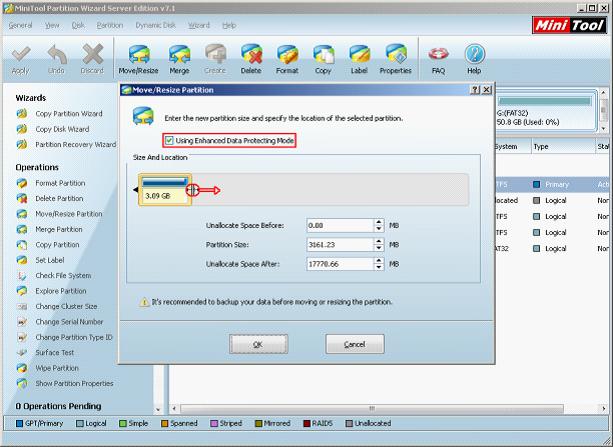
Then, drag triangles to change the length of the partition handle, thereby realizing partition resizing. However, although MiniTool Partition Wizard will not bring any influence on data, to protect data better, you are suggested to check the option "Using Enhanced Data Protecting Mode". Under this mode, the software will reduce operations on data as much as possible. Besides, it can protect data under accidents like hardware fault. After finishing partition resizing, we click "OK" to go back to main interface.
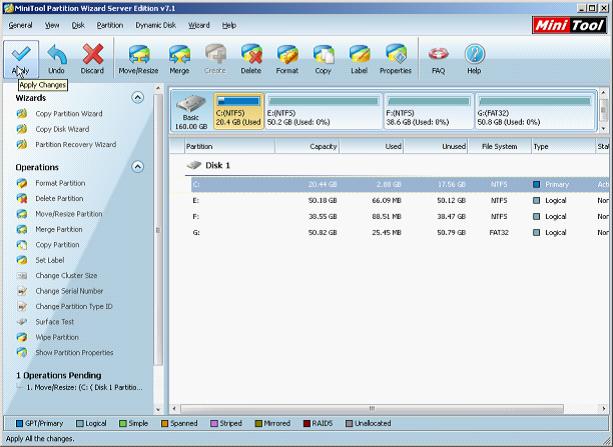
Then, we can preview effect. If the effect is desired, please click "Apply" to apply all operations. Now, Windows Server 2003 system partition resizing is accomplished successfully and easily.
Do you want to resize your server system partition? Are you hesitating to resize system partition? Download MiniTool Partition Wizard, and this partition magic server will help you accomplish partition resizing under various situations.
Common problems related to partition resizing and our solutions:
MiniTool Partition Wizard 8
Resize Server Partition
- Resize Windows Server 2012 partition
- Resizing Server Partition
- Resize Windows Server 2003 system partition
- Resize windows server 2008 system partition
- Resize windows server 2003 partition quickly
- Resize windows server 2003 GPT partition
- Resize windows 2008 system partition
- Windows 2003 server partition resize
- Server 2003 resize partition
- Server 2003 partition resize software
- Resize server 2003 partition
- Windows server 2008 partition resize
- Resize partition windows 2008
- Windows server 2008 resize partition safely
- Resize windows 2008 partition safely
- Windows Server 2008 disk management
- Quick windows server partition resize
- Windows 2003 partition resize
- Server 2008 partition resize
- Resize windows 2008 partition
- Windows server 2008 resize partition
- Resize partition windows server 2012
- Resizing a partition
- Server partition resize
- Resize partitions
- Windows server 2008 resize partition
- Resize server partition without data loss
- Server 2008 partition safely
- Resize Windows partition
- Resizing partition
- Resize windows server 2003 partition
- Partition wizard server
- Windows server 2003 partition resize safely
- Server 2008 partition
- Server 2003 partition resize
- Server partition resizer
- Resize server 2003 partition safely
- Windows 2008 partition resize
- Windows resize partition
- Resize boot partition
- Server 2003 software
- Server 2008 resize partition
- Resizing NTFS partition
- Resize partition windows server 2003
- Resize server partition
- Windows server 2003 partition resize
- Free Windows 2003 server partition resize
- New partition wizard
- Partition resizing
- Free Windows server partition resize
- Server 2003 partition resize free
- Partition magic server
- Free resize Server 2003 partition
- 2003 Server partition resize
- Partition master
- Windows server 2003 partition resize
- Windows 2003 server partition resize
- Windows server partition resize
- Resize partition server 2003
- Server 2003 partition resize
- Resize Windows server 2003 partition
- Resize server 2003 partition
- Windows server 2003 partition
- Home
- |
- Buy Now
- |
- Download
- |
- Support
- |
- Contact us
Copyright (C) 2009 - 2013 www.server-partition-resize.com, All Rights Reserved.

