Resize Server Partition Resize Partition for Windows Server 2000/2003/2008/2008 R2
MiniTool Partition Wizard 8
- Convert NTFS to FAT.
- GPT Disk and MBR Disk interconversion.
- Copy Dynamic disk volume.
- Copy UEFI boot disk.
- Convert GPT-style Dynamic Disk to Basic.
- Move Boot/System volume for Dynamic Disk.
Windows server 2003 resize
Windows server 2003 resize can help you to resize Windows Server 2003 to solve the problem of insufficient space of partition or system partition unbootable.
Windows Server 2003 partition resize is a complicated and tiresome task. First, we need to ensure the data safety before the resizing process. If there are any ignorance, data loss would occur and the loss would be great. Next is to ensure there is enough space for you to resize partition. If there's no free space before or after the resized partition, we need to delete the unnecessary partitions to leave out enough space. So it is better side than done, users always have difficulties in partition management. Now, with the help o f MiniTool Partition Wizard Server Edition, everything would become easy. Here is on how to do Windows Server 2003 partition resize with MiniTool Partition Wizard Server Edition. First, free download the latest version of MiniTool Partition Wizard Sever Edition at: http://www.partitionwizard.com/download.html.
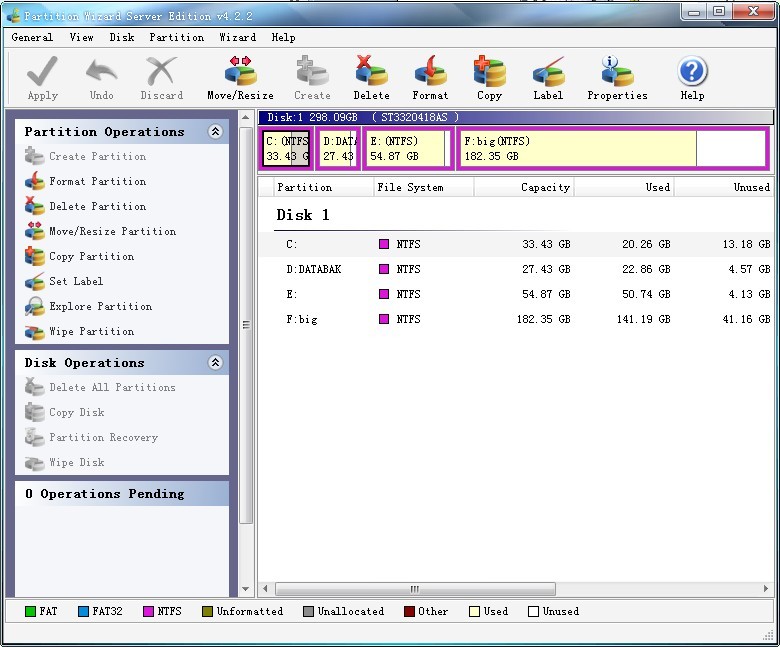
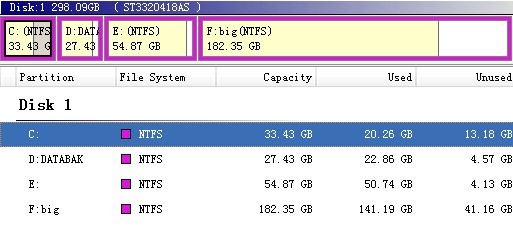
From the picture above, system partition C is 33G, and the used space is 20 G, if we need to enlarge partition C, we need to delete partition D or shrink partition D to leave out enough space to enlarge partition C.
First solution: Shrink partition D.
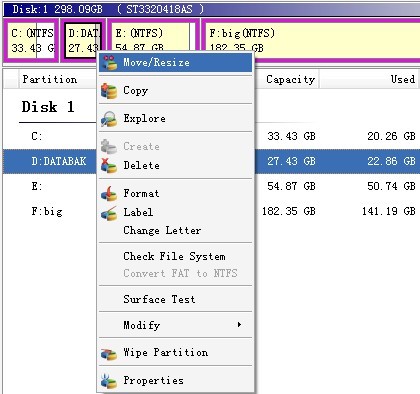
Enlarge partition C.
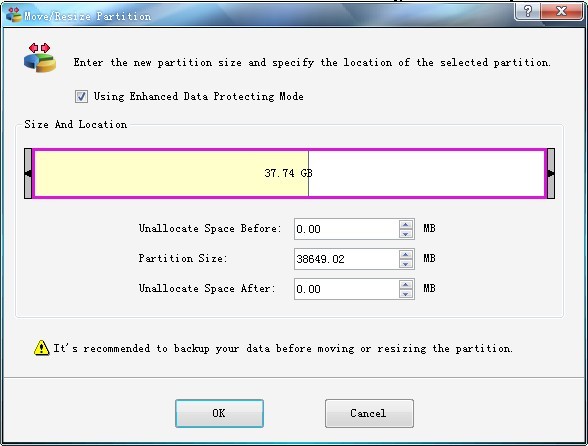
The result should be:
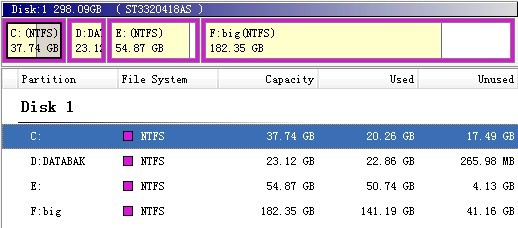
Partition D is reduced from 27 GB to 23 GB, and partition C is enlarged form 33GB to 37 GB.
Second solution:
Delete partition D:
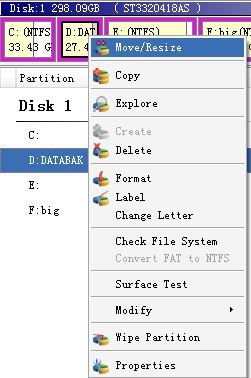
Enlarge partition C:
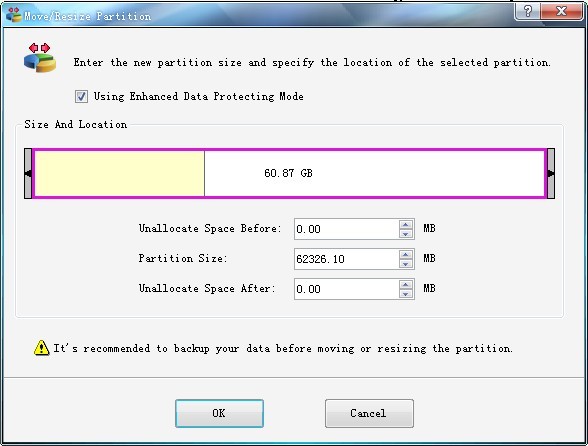
The result should be:
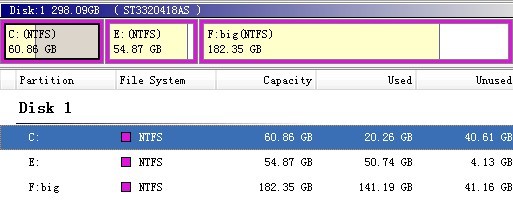
Partition D is deleted, emerge partition D into partition C and partition C is increased from 33 GB to 60GB.
Windows Server 2003 partition resize is a complicated and tiresome task. First, we need to ensure the data safety before the resizing process. If there are any ignorance, data loss would occur and the loss would be great. Next is to ensure there is enough space for you to resize partition. If there's no free space before or after the resized partition, we need to delete the unnecessary partitions to leave out enough space. So it is better side than done, users always have difficulties in partition management. Now, with the help o f MiniTool Partition Wizard Server Edition, everything would become easy. Here is on how to do Windows Server 2003 partition resize with MiniTool Partition Wizard Server Edition. First, free download the latest version of MiniTool Partition Wizard Sever Edition at: http://www.partitionwizard.com/download.html.
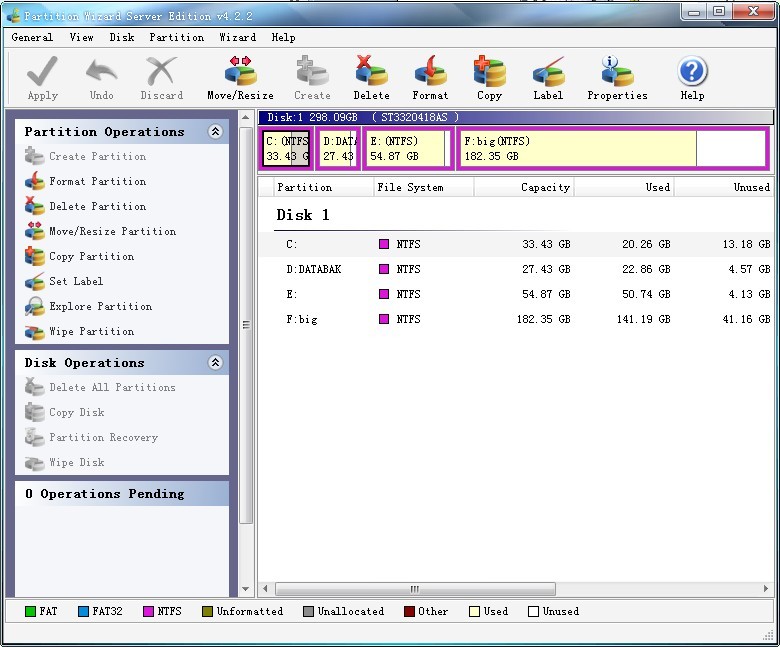
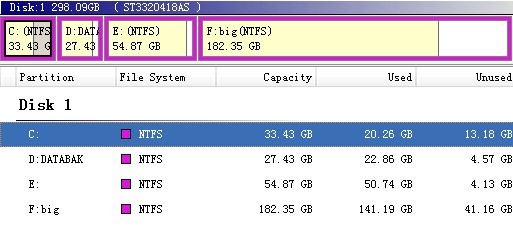
From the picture above, system partition C is 33G, and the used space is 20 G, if we need to enlarge partition C, we need to delete partition D or shrink partition D to leave out enough space to enlarge partition C.
First solution: Shrink partition D.
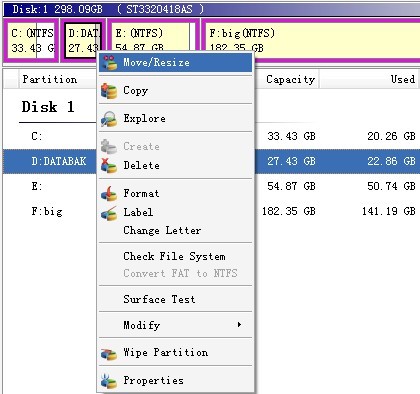
Enlarge partition C.
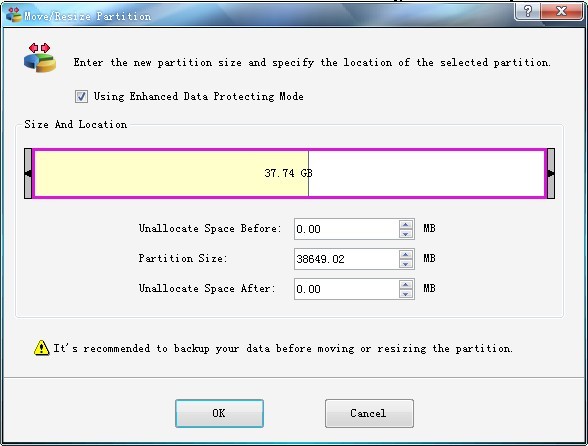
The result should be:
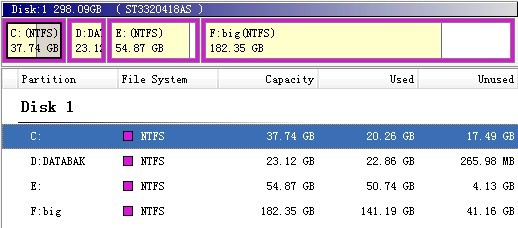
Partition D is reduced from 27 GB to 23 GB, and partition C is enlarged form 33GB to 37 GB.
Second solution:
Delete partition D:
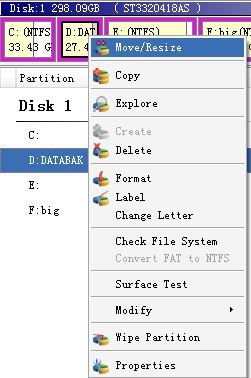
Enlarge partition C:
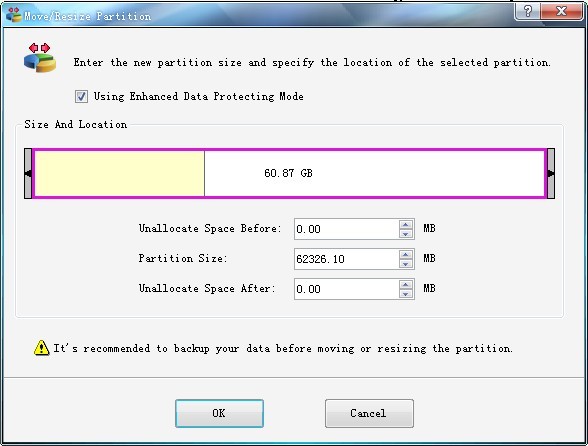
The result should be:
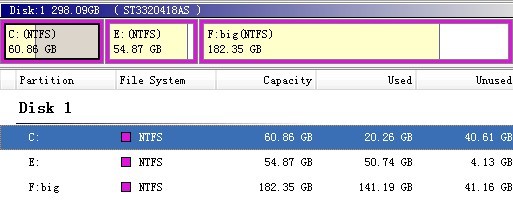
Partition D is deleted, emerge partition D into partition C and partition C is increased from 33 GB to 60GB.
Common problems related to partition resizing and our solutions:
- How to resize windows server partition?
- What is windows server partition resizing?
- What is windows server partition utility resizing?
- How to resize boot partition for windows server?
- How to resize system partition for windows server?
- What is windows server resizing?
- What is windows server 2003 partition resizing?
- What is windows server 2008 partition resizing?
- What is windows server 2008 resizing?
- What is windows 2000 server partition resizing?
- How to resize windows 2003 partition?
- What is windows 2003 server partition resizing?
MiniTool Partition Wizard 8
Server Partition Resize Resources
System Partition Resize
- windows server partition resize
- windows server resize boot partition
- windows 2000 server partition resize
- windows 2003 resize partition
- windows 2003 server partition resize
- windows server partition resize
- windows server resize system partition
- windows server 2003 partition resize
- windows server 2003 resize
- windows server 2008 partition resize
- windows server 2008 resize
- windows server partition utility resize
- windows server resize
Partition resizer for windows server
- resize a server partition
- resize disk partition server
- resize partition in server
- resize partition ntfs
- resize partition on server
- resize partition on server 2003
- resize partition on windows server
- resize partition server 2003
- resize partition windows 2003
- resize partition windows server
- resize partition windows server 2003
- Home
- |
- Buy Now
- |
- Download
- |
- Support
- |
- Contact us
Copyright (C) 2009 - 2013 www.server-partition-resize.com, All Rights Reserved.

