Resize Server Partition Resize Partition for Windows Server 2000/2003/2008/2008 R2
MiniTool Partition Wizard 8
- Convert NTFS to FAT.
- GPT Disk and MBR Disk interconversion.
- Copy Dynamic disk volume.
- Copy UEFI boot disk.
- Convert GPT-style Dynamic Disk to Basic.
- Move Boot/System volume for Dynamic Disk.
Windows 2003 resize partition
Window 2003 is a server operating system released in April, 2003. It is the most popular server operating system at present, even if its successor Windows server 2008 was released in February, 2008. Most company would like to use Windows 2003, as in the past four years, many users had installed Windows 2003. And most of them would not like to change servers. Changing system means the reinstallation of all other software. Moreover, the compatibility of the new system is unknown. They are under certain risks; in addition, the installation CD for Windows Server is very expensive. move partition, resize partition, copy partition and partition recovery.
MiniTool Partition Wizard Server Edition, developed by our company, is specially designed for server systems. MiniTool Partition Wizard Sever Edition can not only create partition, delete partition, format partition and change partition label but also do some advanced partition management functions such as move partition, resize partition, copy partition and partition recovery and much more.
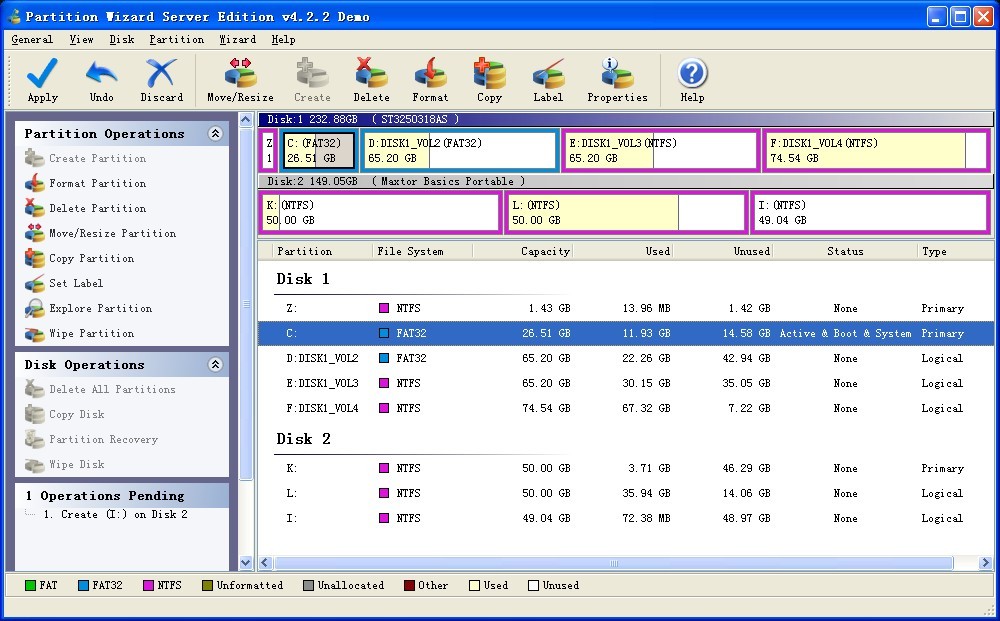
If you find your system partition has no enough space, you would probably have nothing to do with it. Although, you have left enough space for your system partition when installing system and ensured an unallocated space of 20 to 50 GB, you have not expected the data would increase with the time going. So many data files produced by applications and systems, log files, useless files would take up the free space on system partition gradually. At this time, you need to resize Windows Server. The following picture is an example for Windows Resize Partition. And you will see that it is very easy to resize Windows 2003 with MiniTool Partition Wizard Server Edition.
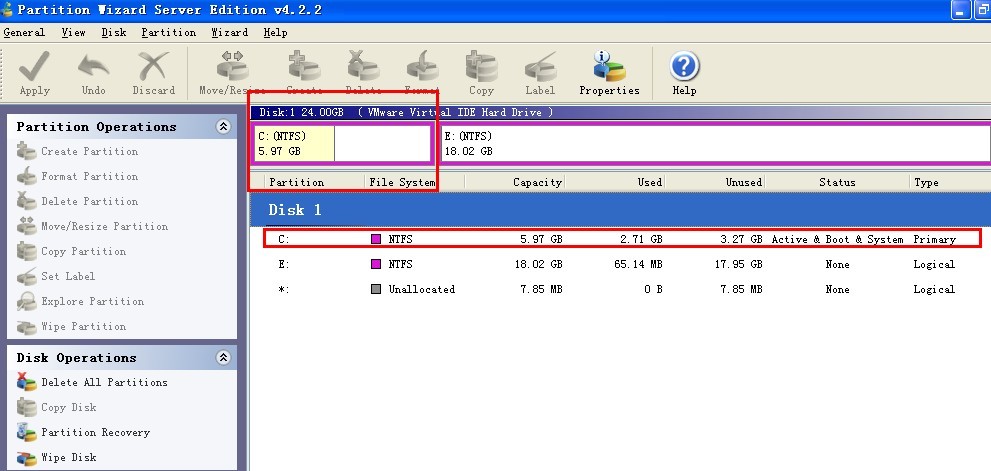
In this disk allocation, you need to resize drive E with MiniTool Partition Wizard. Resize drive E, you will get an unallocated block after drive C.
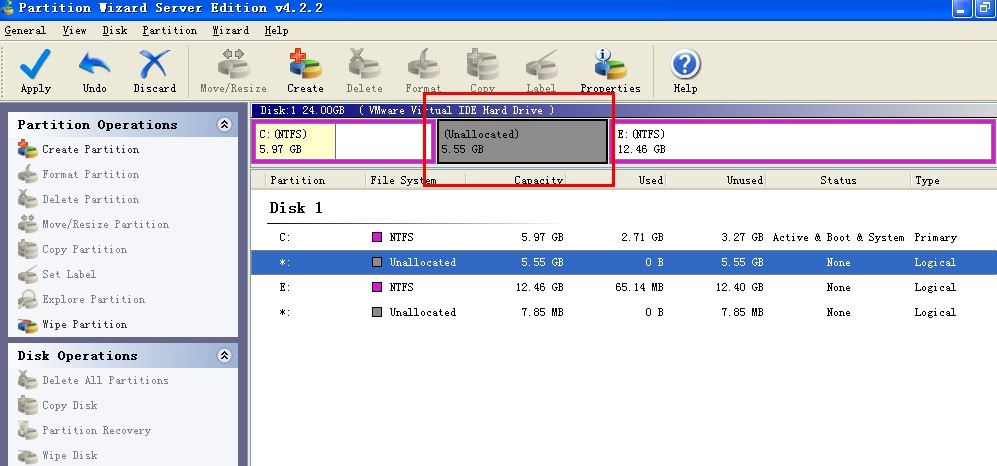
Then, you can enlarge drive C with the Move/Resize function of MiniTool Partition Wizard. In this way, you can get what you want in minutes.
MiniTool Partition Wizard Server Edition, developed by our company, is specially designed for server systems. MiniTool Partition Wizard Sever Edition can not only create partition, delete partition, format partition and change partition label but also do some advanced partition management functions such as move partition, resize partition, copy partition and partition recovery and much more.
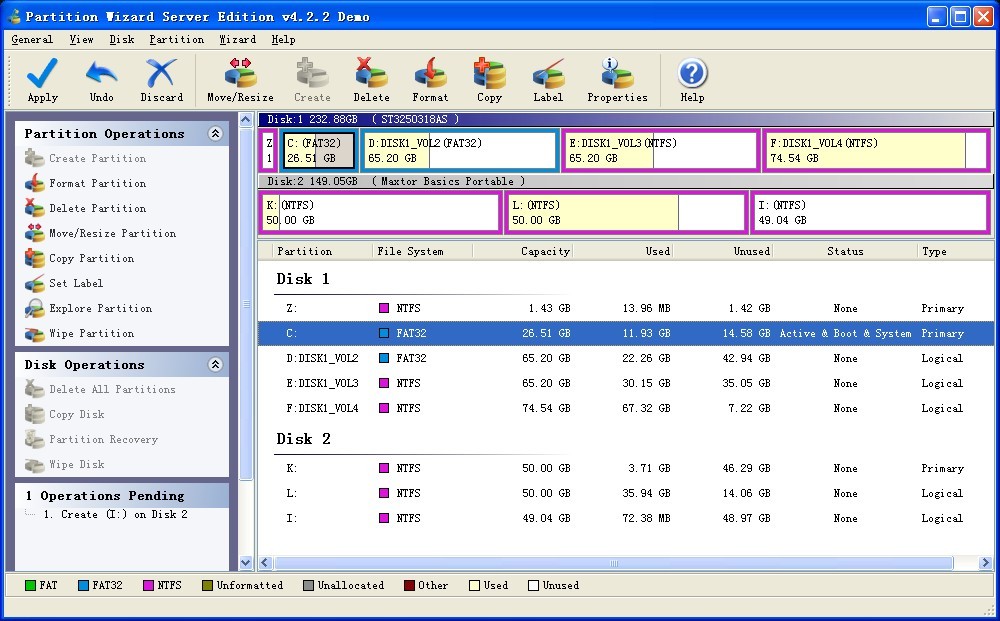
If you find your system partition has no enough space, you would probably have nothing to do with it. Although, you have left enough space for your system partition when installing system and ensured an unallocated space of 20 to 50 GB, you have not expected the data would increase with the time going. So many data files produced by applications and systems, log files, useless files would take up the free space on system partition gradually. At this time, you need to resize Windows Server. The following picture is an example for Windows Resize Partition. And you will see that it is very easy to resize Windows 2003 with MiniTool Partition Wizard Server Edition.
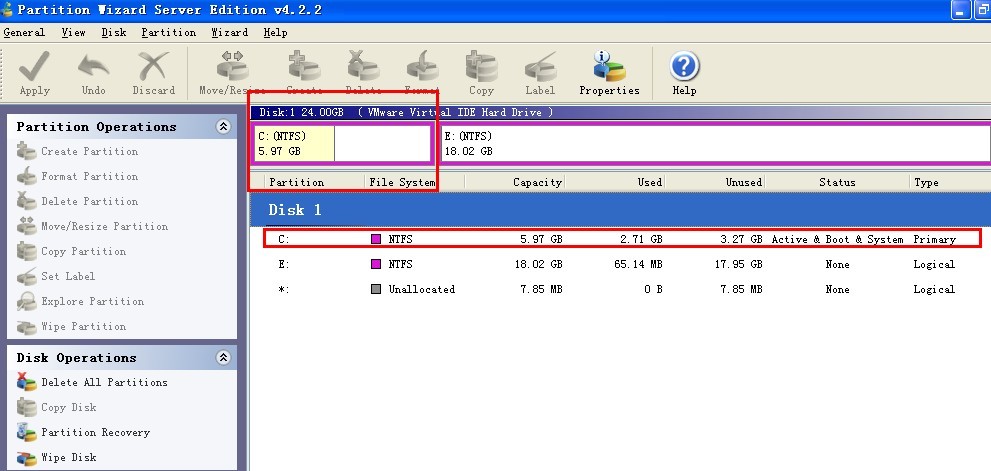
In this disk allocation, you need to resize drive E with MiniTool Partition Wizard. Resize drive E, you will get an unallocated block after drive C.
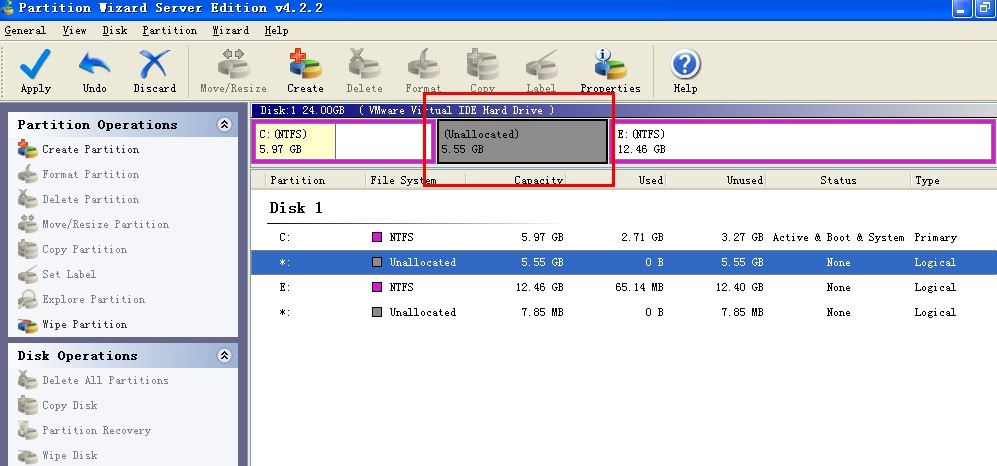
Then, you can enlarge drive C with the Move/Resize function of MiniTool Partition Wizard. In this way, you can get what you want in minutes.
Common problems related to partition resizing and our solutions:
- How to resize windows server partition?
- What is windows server partition resizing?
- What is windows server partition utility resizing?
- How to resize boot partition for windows server?
- How to resize system partition for windows server?
- What is windows server resizing?
- What is windows server 2003 partition resizing?
- What is windows server 2003 resizing?
- What is windows server 2008 partition resizing?
- What is windows server 2008 resizing?
- What is windows 2000 server partition resizing?
- What is windows 2003 server partition resizing?
MiniTool Partition Wizard 8
Server Partition Resize Resources
System Partition Resize
- windows server partition resize
- windows server resize boot partition
- windows 2000 server partition resize
- windows 2003 resize partition
- windows 2003 server partition resize
- windows server partition resize
- windows server resize system partition
- windows server 2003 partition resize
- windows server 2003 resize
- windows server 2008 partition resize
- windows server 2008 resize
- windows server partition utility resize
- windows server resize
Partition resizer for windows server
- resize a server partition
- resize disk partition server
- resize partition in server
- resize partition ntfs
- resize partition on server
- resize partition on server 2003
- resize partition on windows server
- resize partition server 2003
- resize partition windows 2003
- resize partition windows server
- resize partition windows server 2003
- Home
- |
- Buy Now
- |
- Download
- |
- Support
- |
- Contact us
Copyright (C) 2009 - 2013 www.server-partition-resize.com, All Rights Reserved.

