Resize Server Partition Resize Partition for Windows Server 2000/2003/2008/2008 R2
MiniTool Partition Wizard 8
- Convert NTFS to FAT.
- GPT Disk and MBR Disk interconversion.
- Copy Dynamic disk volume.
- Copy UEFI boot disk.
- Convert GPT-style Dynamic Disk to Basic.
- Move Boot/System volume for Dynamic Disk.
Windows 2008 extend partition
Question: there are 3 partitions on my server. Since system partition of Windows Server 2008 is short of available space, the whole server runs quite slowly and even crashed for several times, bringing much inconvenience. In order to extend system partition of Windows 2008, I have deleted the third partition to release unallocated space, but there is a partition between system partition and unallocated space. How can I extend system partition of Windows 2008 by using this unallocated space?
Answer: as Server 2008 built-in disk management tool can only use unallocated space behind and adjacent to target partition to extend partition, it can not meet your demands. If you want to extend Windows 2008 partition quickly and safely, you can use server partition resizer.
Why extend Windows 2008 partition by using server partition resizer?
Server partition resizer provides a function which can extend Windows 2008 partition so quickly. In addition, this function is safe and reliable, and operations are simple and free, too. With this function, users can extend system partition of Windows 2008 by using any free space and no data loss or data damage will happen. Moreover, the server partition resizer offers operating preview, power-off protection, and other data protecting solutions, so it can ensure data security to the largest extent.
How to extend Windows 2008 partition by using server partition resizer?
Firstly, please visit the professional downloading website http://www.server-partition-resize.com to download professional server partition resizer. Then, install it to computer and launch it to open its friendly main interface:
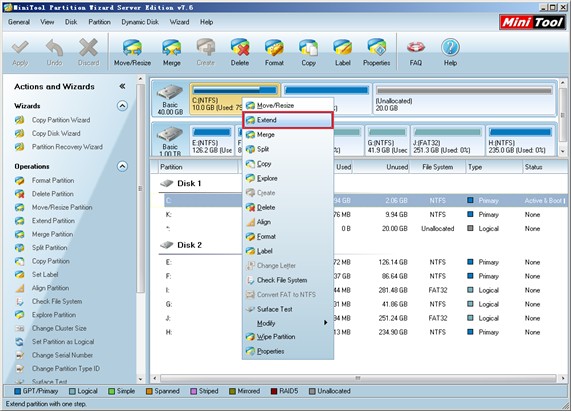
In this interface, please right click the system partition which needs extending and select "Extend" button to enter the next interface:
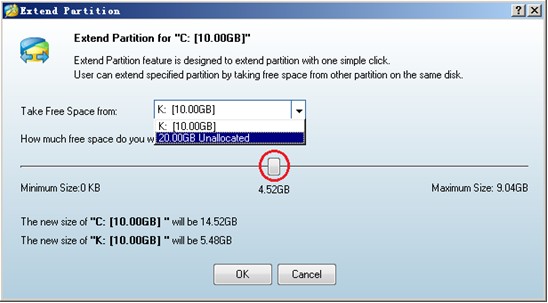
Here, please select free space to extend system partition of Windows 2008 and drag sliding button to decide how much free space to take. Then, click "OK" button to go back to main interface. At last, click "Apply" button to apply changes to Server 2008. After application, the work to extend Windows 2008 partition is finished completely.
Are you troubled by how to extend Windows 2008 partition? Are you worried about data security in the process of extending? Now, hurry to download the server partition resizer. It will help you extend Windows 2008 partition quickly and safely under almost all situations.
Answer: as Server 2008 built-in disk management tool can only use unallocated space behind and adjacent to target partition to extend partition, it can not meet your demands. If you want to extend Windows 2008 partition quickly and safely, you can use server partition resizer.
Why extend Windows 2008 partition by using server partition resizer?
Server partition resizer provides a function which can extend Windows 2008 partition so quickly. In addition, this function is safe and reliable, and operations are simple and free, too. With this function, users can extend system partition of Windows 2008 by using any free space and no data loss or data damage will happen. Moreover, the server partition resizer offers operating preview, power-off protection, and other data protecting solutions, so it can ensure data security to the largest extent.
How to extend Windows 2008 partition by using server partition resizer?
Firstly, please visit the professional downloading website http://www.server-partition-resize.com to download professional server partition resizer. Then, install it to computer and launch it to open its friendly main interface:
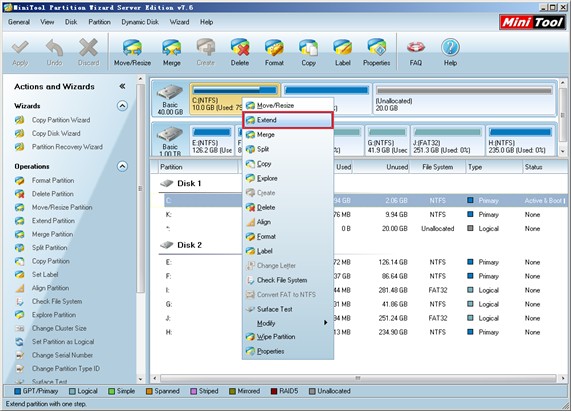
In this interface, please right click the system partition which needs extending and select "Extend" button to enter the next interface:
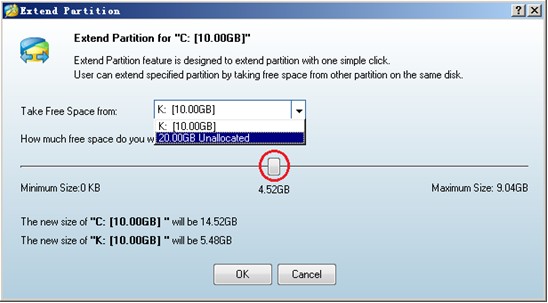
Here, please select free space to extend system partition of Windows 2008 and drag sliding button to decide how much free space to take. Then, click "OK" button to go back to main interface. At last, click "Apply" button to apply changes to Server 2008. After application, the work to extend Windows 2008 partition is finished completely.
Are you troubled by how to extend Windows 2008 partition? Are you worried about data security in the process of extending? Now, hurry to download the server partition resizer. It will help you extend Windows 2008 partition quickly and safely under almost all situations.
MiniTool Partition Wizard 8
Extend server partition
- Extend Windows Server 2003 GPT partition
- Extend Windows Server 2012 partition
- Extend Windows Server 2012 system partition
- Extend Windows Server 2003 partition
- Extend Windows Server 2008 system partition
- Extend windows server 2003 GPT partition
- Extend windows server 2003 system partition
- Extend partition Windows Server 2003
- Server 2003 system extend partition
- Windows 2003 extend partition
- Extend server 2003 partition
- Extend Windows 2008 partition
- Windows 2008 extend partition
- Extend system partition for windows 2008
- Extend system partition Windows 2003
- Extend partition server 2008
- Extend partition Windows 2008
- Extend system partition windows 2008
- Windows server 2008 partition
- Server 2008 extend volume
- Extend volume server 2008
- Extend boot partition server 2003
- Extend system partition server 2008
- Server 2003 extend partition
- Windows 2003 server extend partition
- Extend windows partition
- Extend partition XP
- Extend partition
- Extend partition server 2003
- Server 2003 extend partition
- Home
- |
- Buy Now
- |
- Download
- |
- Support
- |
- Contact us
Copyright (C) 2009 - 2013 www.server-partition-resize.com, All Rights Reserved.

