Resize Server Partition Resize Partition for Windows Server 2000/2003/2008/2008 R2
MiniTool Partition Wizard 8
- Convert NTFS to FAT.
- GPT Disk and MBR Disk interconversion.
- Copy Dynamic disk volume.
- Copy UEFI boot disk.
- Convert GPT-style Dynamic Disk to Basic.
- Move Boot/System volume for Dynamic Disk.
Extend server 2003 partition
The problem that partition lacks space often takes place in the process of using Windows Server 2003. Then how to solve the problem is the point most Windows Server 2003 users are paying attention to. Generally, there are two ways to solve the problem.
1. Transfer or delete part of data in the partition which is lacking in space to get more free space, solving the problem.
2. Extend Server 2003 partition to fix it.
Those two methods are commonly used. But the first one is only an expedient. If the partition continues to be used, the same problem will come up down the road. In order to solve the problem completely, we suggest users extend Server 2003 partition. But the built-in disk management tool of Server 2003 has some limitations, unable to extend partition for Server 2003. Therefore, users are supposed to visit http://www.server-partition-resize.com to download the professional partition magic server to extend Server 2003 partition.
Extending Server 2003 partition with professional partition magic
Before extending partition for Server 2003, please visit the given link to download the professional partition magic server and install it. After that, launch it and we'll see the following interface.
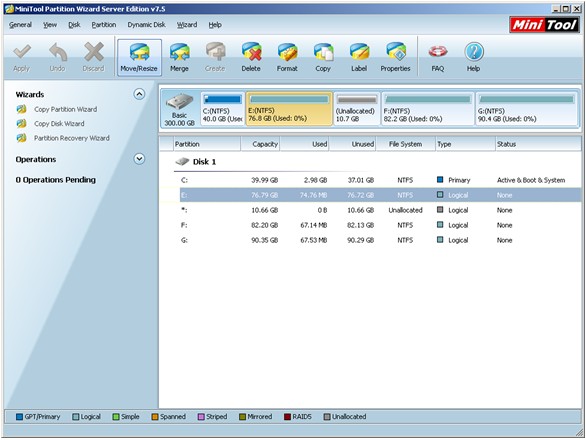
The above is the main interface of the professional partition magic. Select the partition that will be extended in this interface and click "Move/Resize" to extend partition.
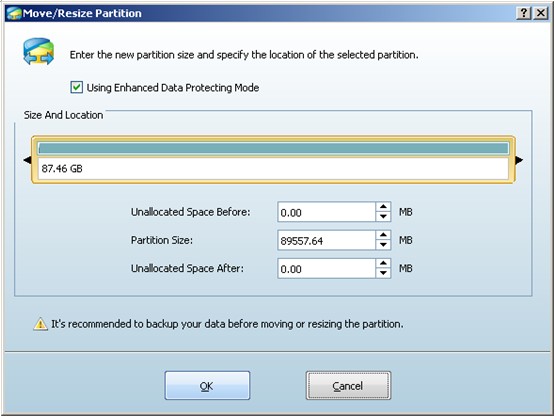
In this interface, we can resize partition by dragging the two arrows leftward or rightward. If we are going to extend partition, we can drag the right arrow rightward or input exact value to lengthen Partition Handle (the premise is that there is unallocated space next to the target partition), thereby extending partition. After that, click "OK" to go back to the main interface.
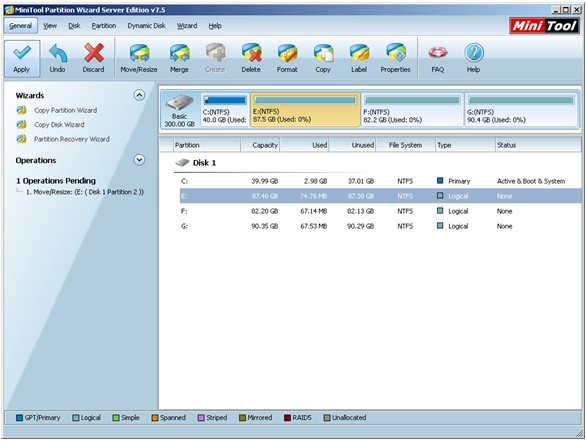
We can see the selected partition has been extended. We just need to click "Apply" to execute the operation. After the professional partition magic finishes all operations, extending Server 2003 partition is realized as well.
Seeing the operation demonstration, you may have known how to extend Server 2003 partition. If you should encounter the same problem in the future, just download this partition magic to solve it.
1. Transfer or delete part of data in the partition which is lacking in space to get more free space, solving the problem.
2. Extend Server 2003 partition to fix it.
Those two methods are commonly used. But the first one is only an expedient. If the partition continues to be used, the same problem will come up down the road. In order to solve the problem completely, we suggest users extend Server 2003 partition. But the built-in disk management tool of Server 2003 has some limitations, unable to extend partition for Server 2003. Therefore, users are supposed to visit http://www.server-partition-resize.com to download the professional partition magic server to extend Server 2003 partition.
Extending Server 2003 partition with professional partition magic
Before extending partition for Server 2003, please visit the given link to download the professional partition magic server and install it. After that, launch it and we'll see the following interface.
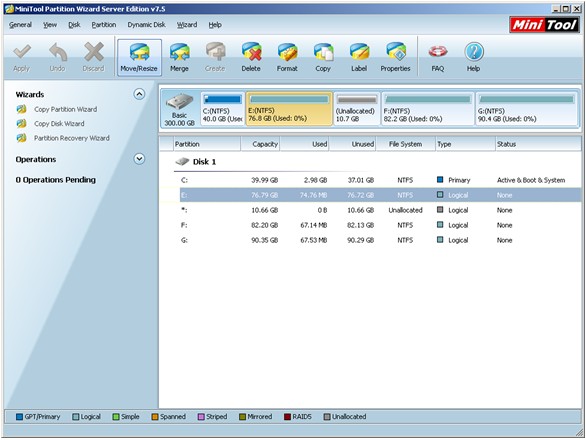
The above is the main interface of the professional partition magic. Select the partition that will be extended in this interface and click "Move/Resize" to extend partition.
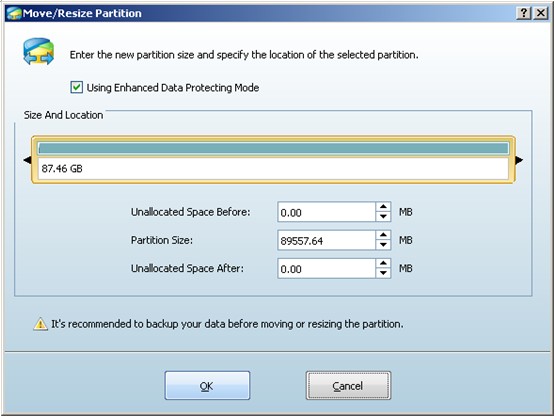
In this interface, we can resize partition by dragging the two arrows leftward or rightward. If we are going to extend partition, we can drag the right arrow rightward or input exact value to lengthen Partition Handle (the premise is that there is unallocated space next to the target partition), thereby extending partition. After that, click "OK" to go back to the main interface.
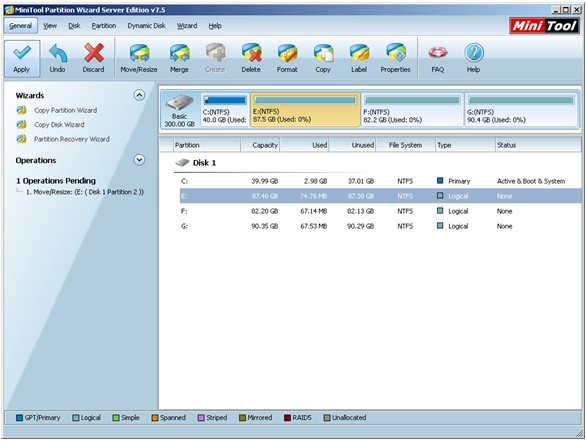
We can see the selected partition has been extended. We just need to click "Apply" to execute the operation. After the professional partition magic finishes all operations, extending Server 2003 partition is realized as well.
Seeing the operation demonstration, you may have known how to extend Server 2003 partition. If you should encounter the same problem in the future, just download this partition magic to solve it.
MiniTool Partition Wizard 8
Extend server partition
- Extend Windows Server 2003 GPT partition
- Extend Windows Server 2012 partition
- Extend Windows Server 2012 system partition
- Extend Windows Server 2003 partition
- Extend Windows Server 2008 system partition
- Extend windows server 2003 GPT partition
- Extend windows server 2003 system partition
- Extend partition Windows Server 2003
- Server 2003 system extend partition
- Windows 2003 extend partition
- Extend server 2003 partition
- Extend Windows 2008 partition
- Windows 2008 extend partition
- Extend system partition for windows 2008
- Extend system partition Windows 2003
- Extend partition server 2008
- Extend partition Windows 2008
- Extend system partition windows 2008
- Windows server 2008 partition
- Server 2008 extend volume
- Extend volume server 2008
- Extend boot partition server 2003
- Extend system partition server 2008
- Server 2003 extend partition
- Windows 2003 server extend partition
- Extend windows partition
- Extend partition XP
- Extend partition
- Extend partition server 2003
- Server 2003 extend partition
- Home
- |
- Buy Now
- |
- Download
- |
- Support
- |
- Contact us
Copyright (C) 2009 - 2013 www.server-partition-resize.com, All Rights Reserved.

