Resize Server Partition Resize Partition for Windows Server 2000/2003/2008/2008 R2
MiniTool Partition Wizard 8
- Convert NTFS to FAT.
- GPT Disk and MBR Disk interconversion.
- Copy Dynamic disk volume.
- Copy UEFI boot disk.
- Convert GPT-style Dynamic Disk to Basic.
- Move Boot/System volume for Dynamic Disk.
Extend system partition windows 2008
Windows Server 2008 is the very platform providing organizations with high efficiency in working load virtualization, application support, and network program protection. This operating system offers a safe and easy-to-use platform to develop and reliably load Web application and service. From Work Group to Data Centre, Windows Server 2008 provides exciting and valuable new functions:
1. More powerful controllability: By using Windows Server 2008, IT professionals can control server and network infrastructure better, thus concentrating on dealing with key business. In addition, enhanced function of script editing and the function of task automation can help IT professionals accomplish IT tasks automatically.
2. Better protection: it offers a series of new and improved security protecting technologies which can enhance protection to operating system, thereby providing enterprise a firm foundation of running and developing.
3. Bigger flexibility: Windows Server 2008 allows managers to modify infrastructure so as to adapt to changing demands for business and keep the flexibility at the same time. It also allows users to apply programs from distant place, which enhances flexibility of mobile workers.
All above are some of main functions of Windows Server 2008. Though these new functions bring users much convenience, system partition is very likely to run out of space if users do not extend system partition of Windows Server 2008 in the process of installing operating system. But fortunately, as long as users visit the professional downloading website http://www.server-partition-resize.com, they can download professional partition magic server to extend system partition of Windows Server 2008.
Extend system partition of Windows Server 2008 by using professional partition magic server
Firstly, users should download and install the partition magic server to computer, and then run it to open its main interface. Like the following screenshot shows:
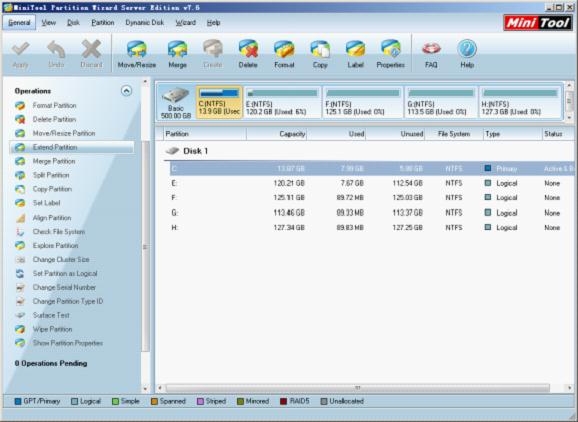
In this interface, we can see numerous partition management functions after clicking any partition. To extend system partition of Windows Server 2008, we should select system partition and click the functional button "Extend Partition" in action panel. Then, perform operations according to detailed prompts. After all operations are applied to computer, we extend system partition of Windows Server 2008 by using partition magic server successfully.
1. More powerful controllability: By using Windows Server 2008, IT professionals can control server and network infrastructure better, thus concentrating on dealing with key business. In addition, enhanced function of script editing and the function of task automation can help IT professionals accomplish IT tasks automatically.
2. Better protection: it offers a series of new and improved security protecting technologies which can enhance protection to operating system, thereby providing enterprise a firm foundation of running and developing.
3. Bigger flexibility: Windows Server 2008 allows managers to modify infrastructure so as to adapt to changing demands for business and keep the flexibility at the same time. It also allows users to apply programs from distant place, which enhances flexibility of mobile workers.
All above are some of main functions of Windows Server 2008. Though these new functions bring users much convenience, system partition is very likely to run out of space if users do not extend system partition of Windows Server 2008 in the process of installing operating system. But fortunately, as long as users visit the professional downloading website http://www.server-partition-resize.com, they can download professional partition magic server to extend system partition of Windows Server 2008.
Extend system partition of Windows Server 2008 by using professional partition magic server
Firstly, users should download and install the partition magic server to computer, and then run it to open its main interface. Like the following screenshot shows:
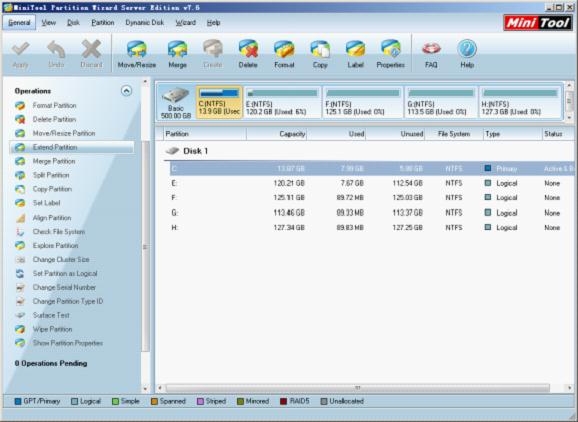
In this interface, we can see numerous partition management functions after clicking any partition. To extend system partition of Windows Server 2008, we should select system partition and click the functional button "Extend Partition" in action panel. Then, perform operations according to detailed prompts. After all operations are applied to computer, we extend system partition of Windows Server 2008 by using partition magic server successfully.
MiniTool Partition Wizard 8
Extend server partition
- Extend Windows Server 2003 GPT partition
- Extend Windows Server 2012 partition
- Extend Windows Server 2012 system partition
- Extend Windows Server 2003 partition
- Extend Windows Server 2008 system partition
- Extend windows server 2003 GPT partition
- Extend windows server 2003 system partition
- Extend partition Windows Server 2003
- Server 2003 system extend partition
- Windows 2003 extend partition
- Extend server 2003 partition
- Extend Windows 2008 partition
- Windows 2008 extend partition
- Extend system partition for windows 2008
- Extend system partition Windows 2003
- Extend partition server 2008
- Extend partition Windows 2008
- Extend system partition windows 2008
- Windows server 2008 partition
- Server 2008 extend volume
- Extend volume server 2008
- Extend boot partition server 2003
- Extend system partition server 2008
- Server 2003 extend partition
- Windows 2003 server extend partition
- Extend windows partition
- Extend partition XP
- Extend partition
- Extend partition server 2003
- Server 2003 extend partition
- Home
- |
- Buy Now
- |
- Download
- |
- Support
- |
- Contact us
Copyright (C) 2009 - 2013 www.server-partition-resize.com, All Rights Reserved.

