Resize Server Partition Resize Partition for Windows Server 2000/2003/2008/2008 R2
MiniTool Partition Wizard 8
- Convert NTFS to FAT.
- GPT Disk and MBR Disk interconversion.
- Copy Dynamic disk volume.
- Copy UEFI boot disk.
- Convert GPT-style Dynamic Disk to Basic.
- Move Boot/System volume for Dynamic Disk.
Extend partition server 2008
Though the function "Extend Volume" has been added to Windows Server 2008 built-in disk management tool, users who have used this function know it is limited by big factors. To be specific, this tool can only operate the back of the partition. In addition, only when there is unallocated space behind and neighboring to target partition can we use it to extend partition for Server 2008. Therefore, it is unable to extend partition under many situations. But now, as long as we own a professional partition magic server, we can extend partition for Server 2008 pretty easily. Partition magic server owns powerful partition management competence and can extend partition flexibly even if there is no unallocated space on hard disk. In order to show how easy it is to extend partition for Server 2008, I will make a detailed demonstration.
Extend partition for Server 2008 quickly
Before extending partition, we need to download the partition magic server from http://www.server-partition-resize.com. Then, install it to server and open it to enter the following interface:
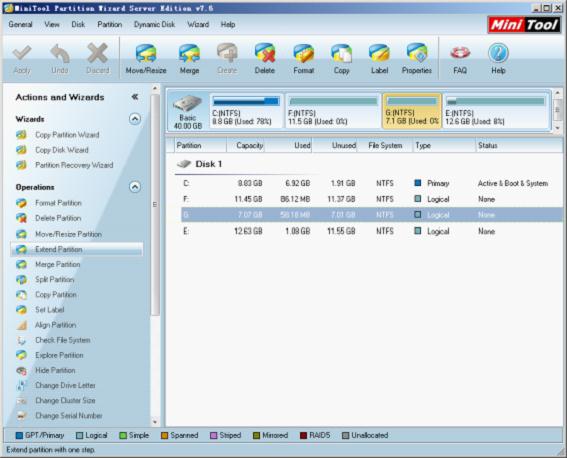
Here, we can see disk distribution and partition distribution. From the left column, we can see numerous partition management functions. To extend partition for Server 2008, we only need to select the partition which needs extending and click "Extend Partition" button from action panel. Then, we can see the following interface:
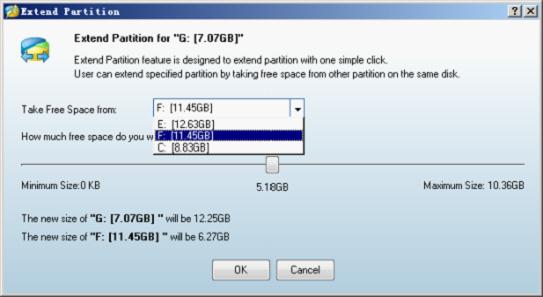
In this interface, we need to select the partition whose free space will be used to extend partition. Here, I suggest selecting the partition where much unused space is left to avoid other partition space insufficiency. Select the partition and drag the sliding button to take needed space. Then, click "OK" to go back to main interface.
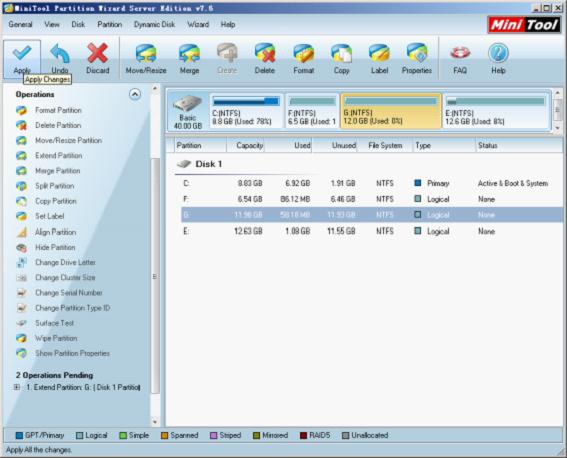
The main interface shows this partition magic server has helped extend partition for Server 2008 with the free space in partition F. Nevertheless, extension hasn't been applied to computer at this time, and this is just a preview effect. So, we need to click "Apply" button to perform pending operation to computer.
Through the above example, many users have experienced convenience with using partition magic server to extend partition for Server 2008. Of course, apart from extending partition, the partition magic server can realize many other partition management operations, too. If you want to get more functional information about the partition magic server, you can view other pages of the website.
Extend partition for Server 2008 quickly
Before extending partition, we need to download the partition magic server from http://www.server-partition-resize.com. Then, install it to server and open it to enter the following interface:
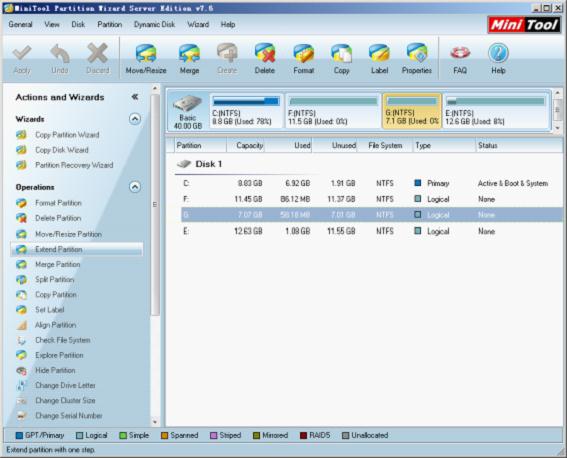
Here, we can see disk distribution and partition distribution. From the left column, we can see numerous partition management functions. To extend partition for Server 2008, we only need to select the partition which needs extending and click "Extend Partition" button from action panel. Then, we can see the following interface:
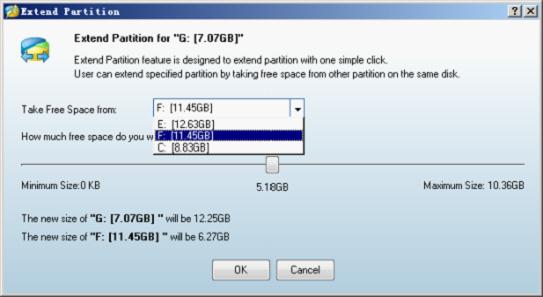
In this interface, we need to select the partition whose free space will be used to extend partition. Here, I suggest selecting the partition where much unused space is left to avoid other partition space insufficiency. Select the partition and drag the sliding button to take needed space. Then, click "OK" to go back to main interface.
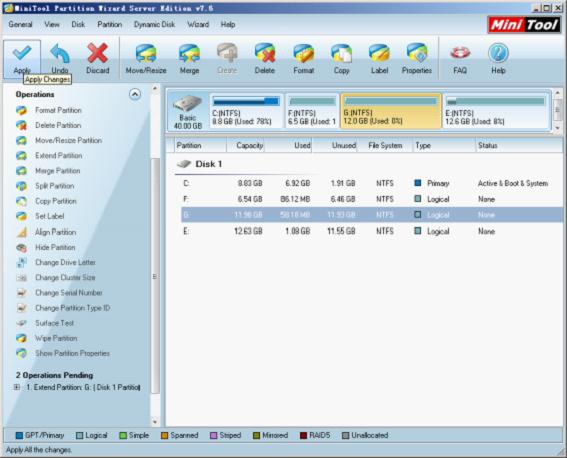
The main interface shows this partition magic server has helped extend partition for Server 2008 with the free space in partition F. Nevertheless, extension hasn't been applied to computer at this time, and this is just a preview effect. So, we need to click "Apply" button to perform pending operation to computer.
Through the above example, many users have experienced convenience with using partition magic server to extend partition for Server 2008. Of course, apart from extending partition, the partition magic server can realize many other partition management operations, too. If you want to get more functional information about the partition magic server, you can view other pages of the website.
MiniTool Partition Wizard 8
Extend server partition
- Extend Windows Server 2003 GPT partition
- Extend Windows Server 2012 partition
- Extend Windows Server 2012 system partition
- Extend Windows Server 2003 partition
- Extend Windows Server 2008 system partition
- Extend windows server 2003 GPT partition
- Extend windows server 2003 system partition
- Extend partition Windows Server 2003
- Server 2003 system extend partition
- Windows 2003 extend partition
- Extend server 2003 partition
- Extend Windows 2008 partition
- Windows 2008 extend partition
- Extend system partition for windows 2008
- Extend system partition Windows 2003
- Extend partition server 2008
- Extend partition Windows 2008
- Extend system partition windows 2008
- Windows server 2008 partition
- Server 2008 extend volume
- Extend volume server 2008
- Extend boot partition server 2003
- Extend system partition server 2008
- Server 2003 extend partition
- Windows 2003 server extend partition
- Extend windows partition
- Extend partition XP
- Extend partition
- Extend partition server 2003
- Server 2003 extend partition
- Home
- |
- Buy Now
- |
- Download
- |
- Support
- |
- Contact us
Copyright (C) 2009 - 2013 www.server-partition-resize.com, All Rights Reserved.

