Resize Server Partition Resize Partition for Windows Server 2000/2003/2008/2008 R2
MiniTool Partition Wizard 8
- Convert NTFS to FAT.
- GPT Disk and MBR Disk interconversion.
- Copy Dynamic disk volume.
- Copy UEFI boot disk.
- Convert GPT-style Dynamic Disk to Basic.
- Move Boot/System volume for Dynamic Disk.
Server 2003 system extend partition
As apps keep being installed into Windows Server 2003, someday users may find there is not enough spare space in the system partition and the following massage may pop up.

Facing this situation, users always delete some useless apps to release free space. However, it is not the best solution. Therefore, in the face of this kind of situation, extending partition is preferable, because it can solve the problem effectively. It is clear that the built-in disk management tool of Windows Server 2003 has many flaws and it can not extend partition for Server 2003. Then how can users realize the operation?
Extending partition for Server 2003
Extending partition is a common partition management operation. Due to the limits on partition management functions of Windows Server 2003, most of the users prefer to use partition magic to extend partition for Server 2003. However, most of the partition magic in the software market is not in support of Windows Server 2003, so many users are concerned about how to find professional server partition magic. Then we'll recommend the suitable to users and it can help users deal with the problem.
How to extend partition?
The following interface is the main interface of the server partition magic.
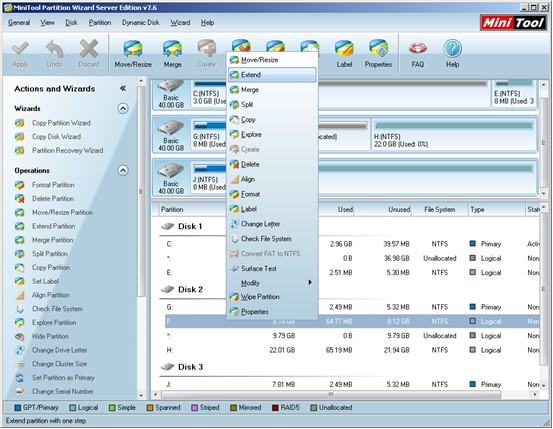
In this interface, users should select the partition that will be extended. Take Partition F: in Disk 2 for example. Please select Partition F: and right click mouse. Then click "Extend" function. The following interface will be shown.
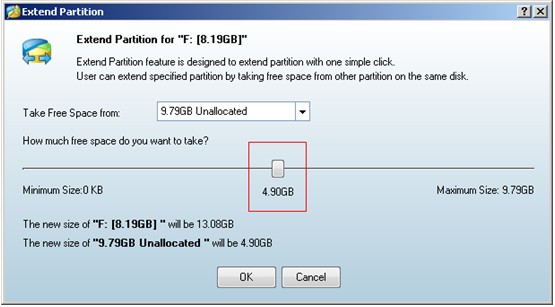
Drag the button marked with red box to resize partition. Then click "OK" to go back to the main interface. After that, click "Apply" to execute the operation, finishing extending partition for Server 2003.
Note: when users are extending a partition, this will shrink another partition at the same time. Therefore, when extending partition, users are supposed to pay attention to this point, or another partition may lack space after the resizing.
Surely, this server partition magic has more than one function of extending partition. It can also create new partition, wipe partition, copy partition, delete partition, merge partitions and so on. According to the above demonstration and introduction, users may have got familiar with functions of this server partition magic. Please visit http://www.server-partition-resize.com to download it and users can also get more detailed information about this professional partition magic there.

Facing this situation, users always delete some useless apps to release free space. However, it is not the best solution. Therefore, in the face of this kind of situation, extending partition is preferable, because it can solve the problem effectively. It is clear that the built-in disk management tool of Windows Server 2003 has many flaws and it can not extend partition for Server 2003. Then how can users realize the operation?
Extending partition for Server 2003
Extending partition is a common partition management operation. Due to the limits on partition management functions of Windows Server 2003, most of the users prefer to use partition magic to extend partition for Server 2003. However, most of the partition magic in the software market is not in support of Windows Server 2003, so many users are concerned about how to find professional server partition magic. Then we'll recommend the suitable to users and it can help users deal with the problem.
How to extend partition?
The following interface is the main interface of the server partition magic.
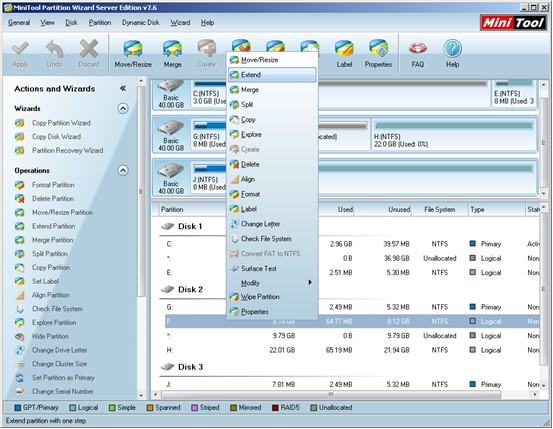
In this interface, users should select the partition that will be extended. Take Partition F: in Disk 2 for example. Please select Partition F: and right click mouse. Then click "Extend" function. The following interface will be shown.
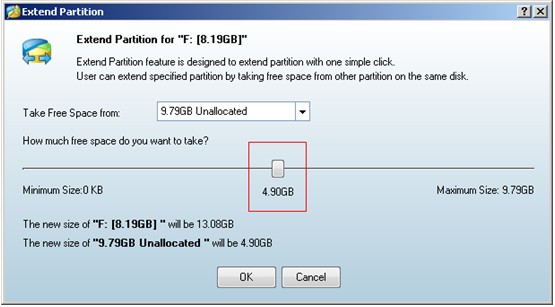
Drag the button marked with red box to resize partition. Then click "OK" to go back to the main interface. After that, click "Apply" to execute the operation, finishing extending partition for Server 2003.
Note: when users are extending a partition, this will shrink another partition at the same time. Therefore, when extending partition, users are supposed to pay attention to this point, or another partition may lack space after the resizing.
Surely, this server partition magic has more than one function of extending partition. It can also create new partition, wipe partition, copy partition, delete partition, merge partitions and so on. According to the above demonstration and introduction, users may have got familiar with functions of this server partition magic. Please visit http://www.server-partition-resize.com to download it and users can also get more detailed information about this professional partition magic there.
MiniTool Partition Wizard 8
Extend server partition
- Extend Windows Server 2003 GPT partition
- Extend Windows Server 2012 partition
- Extend Windows Server 2012 system partition
- Extend Windows Server 2003 partition
- Extend Windows Server 2008 system partition
- Extend windows server 2003 GPT partition
- Extend windows server 2003 system partition
- Extend partition Windows Server 2003
- Server 2003 system extend partition
- Windows 2003 extend partition
- Extend server 2003 partition
- Extend Windows 2008 partition
- Windows 2008 extend partition
- Extend system partition for windows 2008
- Extend system partition Windows 2003
- Extend partition server 2008
- Extend partition Windows 2008
- Extend system partition windows 2008
- Windows server 2008 partition
- Server 2008 extend volume
- Extend volume server 2008
- Extend boot partition server 2003
- Extend system partition server 2008
- Server 2003 extend partition
- Windows 2003 server extend partition
- Extend windows partition
- Extend partition XP
- Extend partition
- Extend partition server 2003
- Server 2003 extend partition
- Home
- |
- Buy Now
- |
- Download
- |
- Support
- |
- Contact us
Copyright (C) 2009 - 2013 www.server-partition-resize.com, All Rights Reserved.

