Resize Server Partition Resize Partition for Windows Server 2000/2003/2008/2008 R2
MiniTool Partition Wizard 8
- Convert NTFS to FAT.
- GPT Disk and MBR Disk interconversion.
- Copy Dynamic disk volume.
- Copy UEFI boot disk.
- Convert GPT-style Dynamic Disk to Basic.
- Move Boot/System volume for Dynamic Disk.
Extend partition Windows Server 2003
Question: I have used Windows Server 2003 for a long time, but the system runs slower and slower. Although I timely deleted unwanted data, the system crashed finally and lots of data got lost. Why it happened? How to solve it?
Answer: Such kind of situation is quite common. At the beginning of using computer, almost all users partition hard drive and distributed space without planning. So, the partition space including the system partition space no longer meets the real requirements as time goes by. As the vast majority of users said, the key to solve the problem mentioned above is to reasonably extend system partition in Windows Server 2003. Considering the data security, before extending system partition, users had better carry out test on partition without needed data.
Extend partition in Windows Server 2003
Compared with the built-in and complicated-to-use "Diskpart" tool, the third-party Server partition resizer software is undoubtedly more practical. So, what are the features of the third-party Server partition resizer software?
If users extend partition in Windows Server 2003 with common partition resizer software, you have to face the limitations, for instance, partition only can be extended backwards and there must be unallocated space behind the partition to extend. However, if no independent unallocated space exists behind the partition to extend, users are required to get unallocated space by compress other partition first. Many users dislike such kind of complicated process.
This article will guide users to extend partition in Windows Server 2003 by using unallocated space taken from other partitions, suffering no limitations of partition location and number.
Firstly, visit Server partition resizer software website http://www.server-partition-resize.com/ to download the powerful professional Server partition resizer software. Then, install and start it.
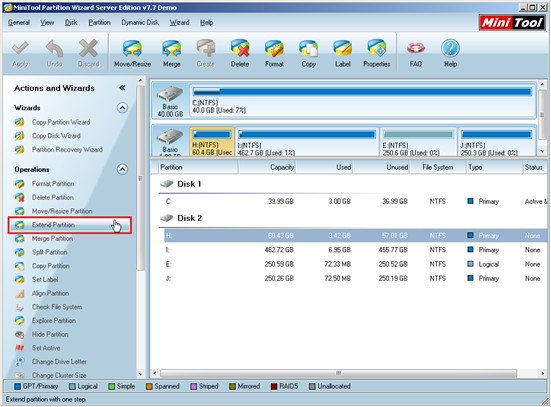
Suppose users want to extend H: partition. Select H: partition and click "Extend Partition" to enter this interface:
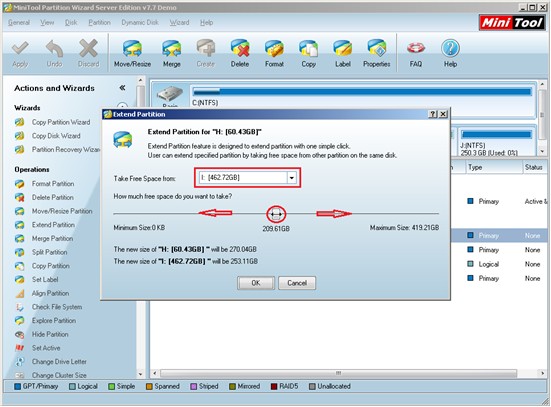
Here, choose the partition where you can get unallocated space, such as I: partition. Then, gain desired space from I: partition by moving sliding button. If users don't drag button, the Server partition resizer software will take half of the unused space by default. After that, users can easily extend partition in Windows Server 2003 by clicking "OK". All operations are so easy that even users with no use experience can use this software to extend partition in Windows Server 2003.
This Server partition resizer will not require users to get unallocated space by deleting partition behind the partition to extend. By using this Server partition resizer software, users can extend partition in Windows Server 2003, also, protect data in other partitions. It is really simple, efficient and safe! Please feel free to extend system partition in Windows Server 2003 with it!
Answer: Such kind of situation is quite common. At the beginning of using computer, almost all users partition hard drive and distributed space without planning. So, the partition space including the system partition space no longer meets the real requirements as time goes by. As the vast majority of users said, the key to solve the problem mentioned above is to reasonably extend system partition in Windows Server 2003. Considering the data security, before extending system partition, users had better carry out test on partition without needed data.
Extend partition in Windows Server 2003
Compared with the built-in and complicated-to-use "Diskpart" tool, the third-party Server partition resizer software is undoubtedly more practical. So, what are the features of the third-party Server partition resizer software?
If users extend partition in Windows Server 2003 with common partition resizer software, you have to face the limitations, for instance, partition only can be extended backwards and there must be unallocated space behind the partition to extend. However, if no independent unallocated space exists behind the partition to extend, users are required to get unallocated space by compress other partition first. Many users dislike such kind of complicated process.
This article will guide users to extend partition in Windows Server 2003 by using unallocated space taken from other partitions, suffering no limitations of partition location and number.
Firstly, visit Server partition resizer software website http://www.server-partition-resize.com/ to download the powerful professional Server partition resizer software. Then, install and start it.
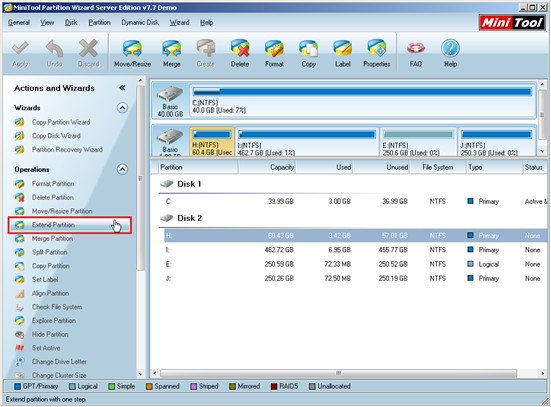
Suppose users want to extend H: partition. Select H: partition and click "Extend Partition" to enter this interface:
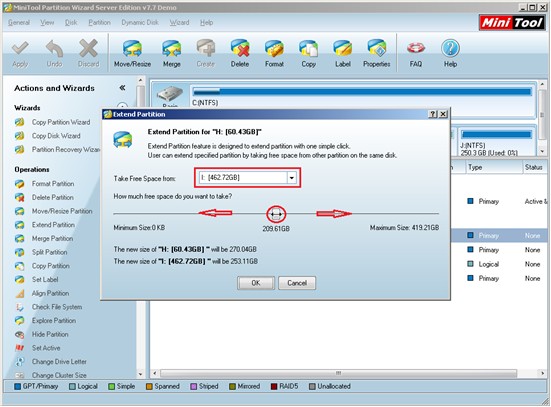
Here, choose the partition where you can get unallocated space, such as I: partition. Then, gain desired space from I: partition by moving sliding button. If users don't drag button, the Server partition resizer software will take half of the unused space by default. After that, users can easily extend partition in Windows Server 2003 by clicking "OK". All operations are so easy that even users with no use experience can use this software to extend partition in Windows Server 2003.
This Server partition resizer will not require users to get unallocated space by deleting partition behind the partition to extend. By using this Server partition resizer software, users can extend partition in Windows Server 2003, also, protect data in other partitions. It is really simple, efficient and safe! Please feel free to extend system partition in Windows Server 2003 with it!
MiniTool Partition Wizard 8
Extend server partition
- Extend Windows Server 2003 GPT partition
- Extend Windows Server 2012 partition
- Extend Windows Server 2012 system partition
- Extend Windows Server 2003 partition
- Extend Windows Server 2008 system partition
- Extend windows server 2003 GPT partition
- Extend windows server 2003 system partition
- Extend partition Windows Server 2003
- Server 2003 system extend partition
- Windows 2003 extend partition
- Extend server 2003 partition
- Extend Windows 2008 partition
- Windows 2008 extend partition
- Extend system partition for windows 2008
- Extend system partition Windows 2003
- Extend partition server 2008
- Extend partition Windows 2008
- Extend system partition windows 2008
- Windows server 2008 partition
- Server 2008 extend volume
- Extend volume server 2008
- Extend boot partition server 2003
- Extend system partition server 2008
- Server 2003 extend partition
- Windows 2003 server extend partition
- Extend windows partition
- Extend partition XP
- Extend partition
- Extend partition server 2003
- Server 2003 extend partition
- Home
- |
- Buy Now
- |
- Download
- |
- Support
- |
- Contact us
Copyright (C) 2009 - 2013 www.server-partition-resize.com, All Rights Reserved.

