Resize Server Partition Resize Partition for Windows Server 2000/2003/2008/2008 R2
MiniTool Partition Wizard 8
- Convert NTFS to FAT.
- GPT Disk and MBR Disk interconversion.
- Copy Dynamic disk volume.
- Copy UEFI boot disk.
- Convert GPT-style Dynamic Disk to Basic.
- Move Boot/System volume for Dynamic Disk.
Server 2003 extend partition
As a professional Server operating system, Windows Server 2003 still runs under many servers. As the sever side of network, server is under great data pressure. With the increase of Server 2003 log files and the expansion of data base, Server 2003 partition often runs out of space. However, data stored on server are quite important, so we can not delete data to release space. Therefore, most of the time, users' first choice is to extend partition for Server 2003. But unfortunately, Server 2003 built-in disk management tool is unable to realize this function unless we delete neighboring partition to extend desired partition. But this method will result in data loss, so this is the most inadvisable method for extending Server 2003 partition. Then, using third-party partition magic server to extend partition for Server 2003 becomes the first choice.
What is server?
Before extending Server 2003 partition, let's know something about server. Server is a kind of high-performance computer, and it generally acts as network node. It is used to help users manage resource and offers various kinds of service such as email, webpage, and consultation. The components of server are similar to those of common PC, and it is equipped with CPU, hard disk, internal storage, system bus, and so on. But it is designed according to network application, so it has much stronger handing ability, stability, reliability, security, extension, and management compared with PC. Windows Server 2003 is the very Server operating system designed for server. At the same time, its development environment .Net makes it obtain higher expandability. In the whole server, data are its lifeblood, so server data loss will bring catastrophic harms. Therefore, when we operate server, the most important thing we should do is protect data. Naturally, when we extend partition for Server 2003, we also should ensure data security. To extend partition for Server 2003 without data loss or data damage, the best choice is MiniTool Partition Wizard.
Extend partition for Server 2003 by using MiniTool Partition Wizard
Now, let's see how the partition magic server MiniTool Partition Wizard realizes extending Server 2003 partition without damaging data. At first, download this partition magic server from its official website. Then, install and run it to extend partition for Server 2003.
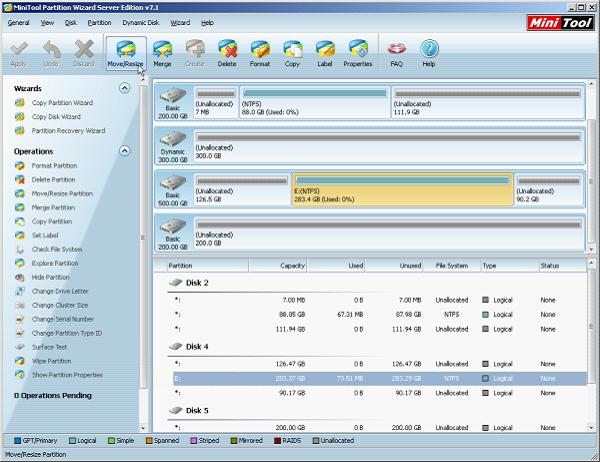
This is the main interface of this partition magic server. Find the partition which needs extending and click "Move/Resize" to enter the following interface:
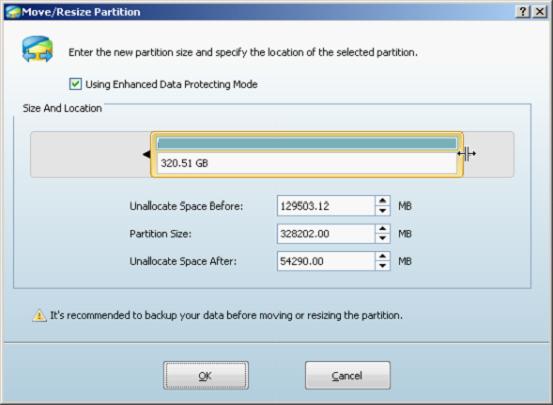
Here, we can extend partition for Server 2003 by dragging the black triangles on both sides of the partition handle or inputting exact value. Then, click "OK" to finish extending Server 2003 partition.
At last, remember to click "Apply" to apply all operations.
If you are troubled by extending Server 2003 partition, try using MiniTool Partition Wizard. Do you want to know more details of this partition magic server? You can visit http://www.server-partition-resize.com to view information.
What is server?
Before extending Server 2003 partition, let's know something about server. Server is a kind of high-performance computer, and it generally acts as network node. It is used to help users manage resource and offers various kinds of service such as email, webpage, and consultation. The components of server are similar to those of common PC, and it is equipped with CPU, hard disk, internal storage, system bus, and so on. But it is designed according to network application, so it has much stronger handing ability, stability, reliability, security, extension, and management compared with PC. Windows Server 2003 is the very Server operating system designed for server. At the same time, its development environment .Net makes it obtain higher expandability. In the whole server, data are its lifeblood, so server data loss will bring catastrophic harms. Therefore, when we operate server, the most important thing we should do is protect data. Naturally, when we extend partition for Server 2003, we also should ensure data security. To extend partition for Server 2003 without data loss or data damage, the best choice is MiniTool Partition Wizard.
Extend partition for Server 2003 by using MiniTool Partition Wizard
Now, let's see how the partition magic server MiniTool Partition Wizard realizes extending Server 2003 partition without damaging data. At first, download this partition magic server from its official website. Then, install and run it to extend partition for Server 2003.
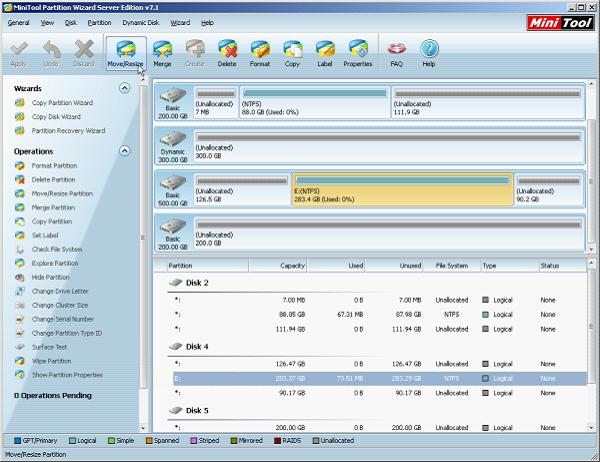
This is the main interface of this partition magic server. Find the partition which needs extending and click "Move/Resize" to enter the following interface:
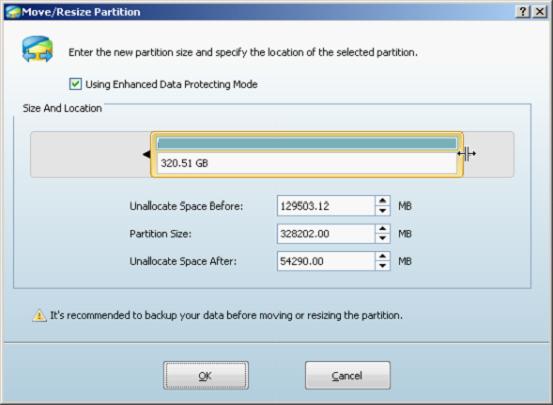
Here, we can extend partition for Server 2003 by dragging the black triangles on both sides of the partition handle or inputting exact value. Then, click "OK" to finish extending Server 2003 partition.
At last, remember to click "Apply" to apply all operations.
If you are troubled by extending Server 2003 partition, try using MiniTool Partition Wizard. Do you want to know more details of this partition magic server? You can visit http://www.server-partition-resize.com to view information.
MiniTool Partition Wizard 8
Extend server partition
- Extend Windows Server 2003 GPT partition
- Extend Windows Server 2012 partition
- Extend Windows Server 2012 system partition
- Extend Windows Server 2003 partition
- Extend Windows Server 2008 system partition
- Extend windows server 2003 GPT partition
- Extend windows server 2003 system partition
- Extend partition Windows Server 2003
- Server 2003 system extend partition
- Windows 2003 extend partition
- Extend server 2003 partition
- Extend Windows 2008 partition
- Windows 2008 extend partition
- Extend system partition for windows 2008
- Extend system partition Windows 2003
- Extend partition server 2008
- Extend partition Windows 2008
- Extend system partition windows 2008
- Windows server 2008 partition
- Server 2008 extend volume
- Extend volume server 2008
- Extend boot partition server 2003
- Extend system partition server 2008
- Server 2003 extend partition
- Windows 2003 server extend partition
- Extend windows partition
- Extend partition XP
- Extend partition
- Extend partition server 2003
- Server 2003 extend partition
- Home
- |
- Buy Now
- |
- Download
- |
- Support
- |
- Contact us
Copyright (C) 2009 - 2013 www.server-partition-resize.com, All Rights Reserved.

