MiniTool Partition Wizard 8.1.1
- Convert NTFS to FAT.
- GPT Disk and MBR Disk interconversion.
- Copy Dynamic disk volume.
- Copy UEFI boot disk.
- Convert GPT-style Dynamic Disk to Basic.
- Move Boot/System volume for Dynamic Disk.
Resize Windows Server 2012 GPT partition
Though Windows Server 2012, the newly released server operating system, possesses high operating efficiency and stability, it is still necessary to manage server partition more reasonably so as to maintain those merits as much as possible, like resize Windows server 2012 GPT partition, which is one of the most common server partition management.
Users who are familiar with Windows built-in disk management tool must know that though Windows Server 2012 built-in disk management tool is able to help resize server partition, it can only use adjacent unallocated space to extend partition. Hence, this tool cannot satisfy the actual demands for resizing Windows Server 2012 GPT partition. As a result, powerful server partition resize software is in need to accomplish server partition management. Server partition resize software not only supports nearly all common Windows Server operating systems perfectly, but also be with perfect server partition management functions which can help users complete almost all server partition management including resize Windows Server 2012 GPT partition.
How to utilize server partition resize software to resize Windows Server 2012 GPT partition?
Since server partition resize software is third-party software, users need to download and install it from http://www.server-partition-resize.com/ if necessary at first. After running this software successfully, users need to select the Windows Server 2012 GPT partition which needs resizing, and then click “Move/Resize Partition” button just as the following interface shows:
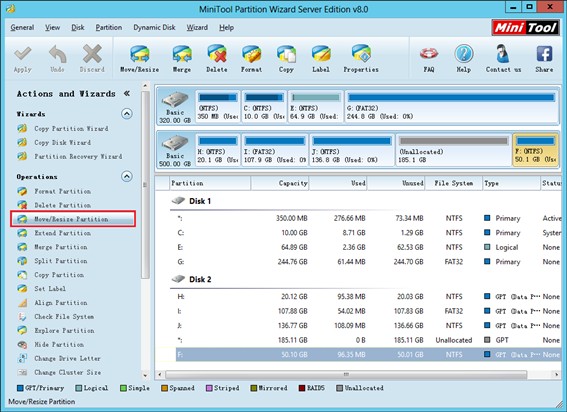
In this interface, users can drag triangles on both ends of partition handle to change the length of partition handle to resize Windows Server 2012 GPT partition (If users want to use the unallocated space adjacent to target partition to extend partition, please drag the left triangle leftwards), and then click “OK” button to go back to the main interface g:
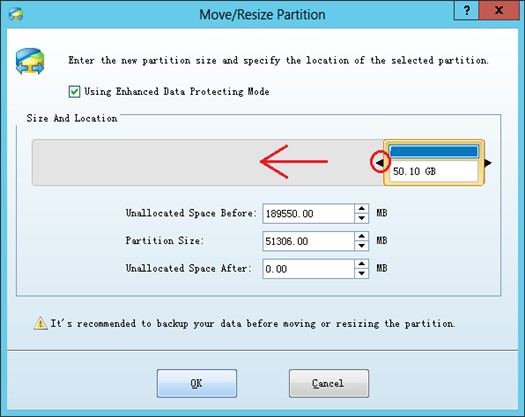
Users can preview the effect of the previous operations on the showing list. If there is no mistake, please click “Apply” button on the toolbar.
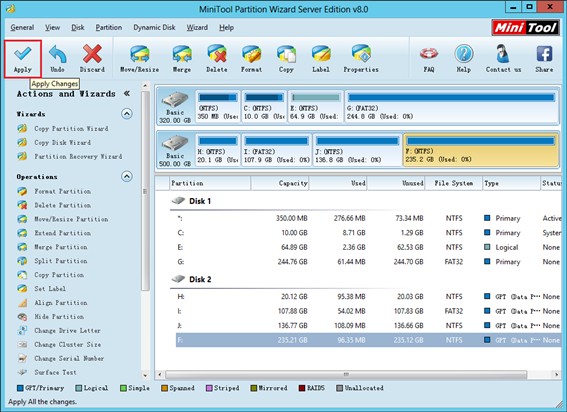
When all the operations for resizing partition are performed, users have finished resizing Windows Server 2012 GPT partition.
If there is no effective way to resize Windows Server 2012 GPT partition, just try using professional server partition resize software.
Common problems related to partition resizing and our solutions:
Partition Wizard Server Edition 8.1.1 (5% off)
MiniTool Partition Wizard Server Edition 8 is a professional server partition resizing software. While referring to server partition resizing tool, MiniTool Partition Wizard Server Edition is highly recommended.Server Partition Resize Resources
System Partition Resize
- windows server partition resize
- windows server resize boot partition
- windows 2000 server partition resize
- windows 2003 resize partition
- windows 2003 server partition resize
- windows server partition resize
- windows server resize system partition
- windows server 2003 partition resize
- windows server 2003 resize
- windows server 2008 partition resize
- windows server 2008 resize
- windows server partition utility resize
- windows server resize
Partition resizer for windows server
- resize a server partition
- resize disk partition server
- resize partition in server
- resize partition ntfs
- resize partition on server
- resize partition on server 2003
- resize partition on windows server
- resize partition server 2003
- resize partition windows 2003
- resize partition windows server
- resize partition windows server 2003
- Home
- |
- Buy Now
- |
- Download
- |
- Support
- |
- Contact us
Copyright (C) 2009 - 2014 www.server-partition-resize.com, All Rights Reserved.


