MiniTool Partition Wizard 8.1.1
- Convert NTFS to FAT.
- GPT Disk and MBR Disk interconversion.
- Copy Dynamic disk volume.
- Copy UEFI boot disk.
- Convert GPT-style Dynamic Disk to Basic.
- Move Boot/System volume for Dynamic Disk.
Resize partition Windows 2003 Server
Windows Server 2003 is a more advanced operating system born from Windows Server 2000, which makes a full use of the merits of 2000 and makes it easier to deploy and manage. Because of the security, reliability, availability, and scalability, now Windows Server 2003 is widely used in Server users. However, we still get some trouble. For example, what can we do when the system prompts a partition is out of space? Delete the files? No, we can figure out a better solution to carry out Server partition management. Here we can resort to professional partition management software to resize Windows Server 2003 partition easily.
Resize Windows Server 2003 Partition
MiniTool Partition Wizard Server Edition is compatible with Windows Server 2000/2003/2008/2008 R2/2012 and Non-Server 2000/XP/Vista/Windows 7 and Windows 8, which supports both 32-bit and 64-bit Windows. At the same time, this partition management software performs many basic and advanced disk management functions: resize and move partition, merge two partitions, delete partition and split partition. With the help of this powerful software, we can resize Windows Server 2003 partition without wiping the entire disk and reinstalling operating system.
Features:
● Designed with friendly interface. Users just click on the target partition, and then choose relevant function on the partition’s menu.
● Accuracy and safety also count. For example, in the Move/Resize operation, we can input exact number to decide how much space we will resize.
● Changes made on partitions can be previewed before applying to the hard disk and all data is completely protected during any operation.
Specific Operating Steps to Resize Windows Server 2003 Partition
The following text will show how to resize partition with MiniTool Partition Wizard Server Edition, and the whole process is quite simple.
1. Launch MiniTool Partition Wizard Server Edition.
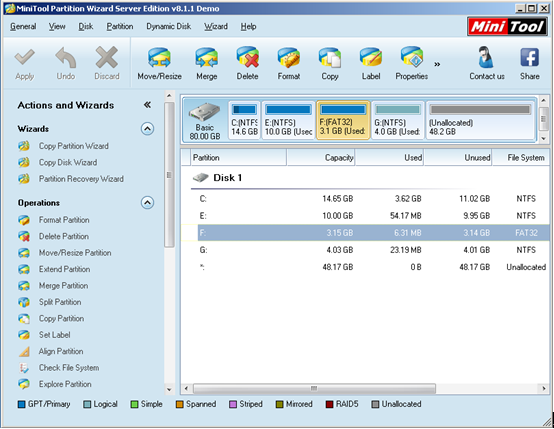
2. Select the specified partition which needs to be resized, right click it and select “Move/Resize Partition” (or directly click functional button “Move/Resize Partition” in the “Operations” column). Subsequently, drag the partition handle rightwards or leftwards (or input specific number in the lower textbox) to decide how much space will be resized.
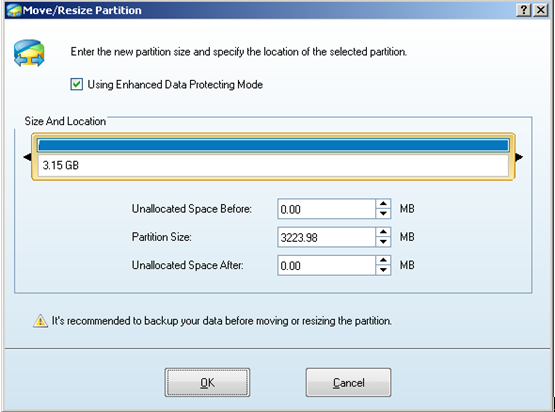
3. Apply the changes.
Quite simple operating steps and powerful functions are presented for users by the partition management software. With illustrative prompts provided, users knowing little knowledge about Server partition management also can accomplish all operations independently. If users have any question or advice about how to resize Windows Server 2003 partition, please contact with us to get more details.
Common problems related to partition resizing and our solutions:
Partition Wizard Server Edition 8.1.1 (5% off)
MiniTool Partition Wizard Server Edition 8 is a professional server partition resizing software. While referring to server partition resizing tool, MiniTool Partition Wizard Server Edition is highly recommended.Server Partition Resize Resources
System Partition Resize
- windows server partition resize
- windows server resize boot partition
- windows 2000 server partition resize
- windows 2003 resize partition
- windows 2003 server partition resize
- windows server partition resize
- windows server resize system partition
- windows server 2003 partition resize
- windows server 2003 resize
- windows server 2008 partition resize
- windows server 2008 resize
- windows server partition utility resize
- windows server resize
Partition resizer for windows server
- resize a server partition
- resize disk partition server
- resize partition in server
- resize partition ntfs
- resize partition on server
- resize partition on server 2003
- resize partition on windows server
- resize partition server 2003
- resize partition windows 2003
- resize partition windows server
- resize partition windows server 2003
- Home
- |
- Buy Now
- |
- Download
- |
- Support
- |
- Contact us
Copyright (C) 2009 - 2014 www.server-partition-resize.com, All Rights Reserved.


