MiniTool Partition Wizard 8.1.1
- Convert NTFS to FAT.
- GPT Disk and MBR Disk interconversion.
- Copy Dynamic disk volume.
- Copy UEFI boot disk.
- Convert GPT-style Dynamic Disk to Basic.
- Move Boot/System volume for Dynamic Disk.
Resize FAT 32 partition in Server 2008
With functions namely “Extend Volume” and “Shrink Volume” being added to Windows Server 2008 built-in disk management tool, most users think they can resize partition in Server 2008 easily. But in daily use, they will find this tool will not work if the target partition is FAT 32 partition. Therefore, Windows Server 2008 users also need to ask third-party server partition magic for help like Windows Server 2003 users if they want to resize FAT 32 partition.
When selecting server partition magic for Windows Server 2008, many users feel difficult since they lack professional knowledge. If they download the software which has defects to resize FAT 32 partition in Server 2008, they are easy to suffer from data loss, partition loss, or even system crash. Luckily, excellent server partition magic will be introduced in this article. It is MiniTool Partition Wizard.
A brief introduction to MiniTool Partition Wizard
MiniTool Partition Wizard is a piece of read-only server partition magic, so it will not exert any influence on data, and data protecting solutions like power-off protection and enhanced data protecting mode will be enabled by default to furthest ensure data security. It not only supports FAT 32 partition but also supports FAT 12 partition, FAT 16 partition, and NTFS partition. Moreover, it can be compatible with all mainstream Windows Server operating systems, including Windows Server 2008. In quite simple operations, users can be successful to resize FAT 32 partition in Server 2008 with this server partition magic.
Resize FAT 32 partition in Server 2008 by using MiniTool Partition Wizard
To use this server partition magic, please download it in advance. For sake of security, we suggest visiting the professional downloading center for professional server partition magic namely http://www.server-partition-resize.com to download it. Then, install it on computer and launch it to open the main interface:
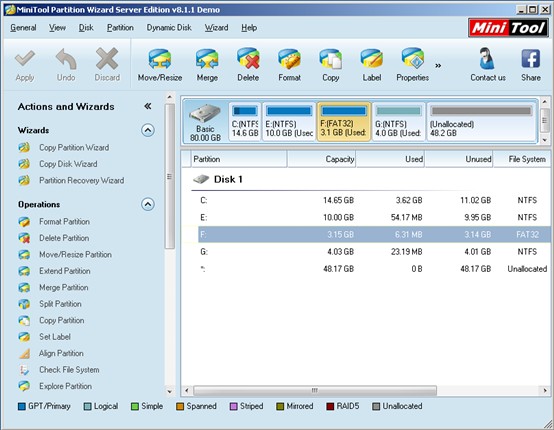
In the main interface, users need to select the FAT 32 partition which needs resizing and choose a suitable function from the action panel. If users want to shrink FAT 32 partition to release unallocated space, they can choose the function “Move/Resize Partition”. If they want to extend FAT 32 partition, they are suggested choosing the function “Extend Partition”. If they want to merge 2 small partitions to a larger one, they can choose “Merge Partition”. If they want to split a large partition to 2 smaller ones, they can choose the function “Split Partition”. In every interface, detailed prompts will be given, and users just need to resize FAT 32 partition in Server 2008 according to these prompts. At last, users need to click “Apply” button to apply all changes to server.
Seeing the introduction, users would want to download the server partition magic to resize FAT 32 partition in Server 2008.
Common problems related to partition resizing and our solutions:
Partition Wizard Server Edition 8.1.1 (5% off)
MiniTool Partition Wizard Server Edition 8 is a professional server partition resizing software. While referring to server partition resizing tool, MiniTool Partition Wizard Server Edition is highly recommended.Server Partition Resize Resources
System Partition Resize
- windows server partition resize
- windows server resize boot partition
- windows 2000 server partition resize
- windows 2003 resize partition
- windows 2003 server partition resize
- windows server partition resize
- windows server resize system partition
- windows server 2003 partition resize
- windows server 2003 resize
- windows server 2008 partition resize
- windows server 2008 resize
- windows server partition utility resize
- windows server resize
Partition resizer for windows server
- resize a server partition
- resize disk partition server
- resize partition in server
- resize partition ntfs
- resize partition on server
- resize partition on server 2003
- resize partition on windows server
- resize partition server 2003
- resize partition windows 2003
- resize partition windows server
- resize partition windows server 2003
- Home
- |
- Buy Now
- |
- Download
- |
- Support
- |
- Contact us
Copyright (C) 2009 - 2014 www.server-partition-resize.com, All Rights Reserved.


