MiniTool Partition Wizard 8.1.1
- Convert NTFS to FAT.
- GPT Disk and MBR Disk interconversion.
- Copy Dynamic disk volume.
- Copy UEFI boot disk.
- Convert GPT-style Dynamic Disk to Basic.
- Move Boot/System volume for Dynamic Disk.
Manage Server 2003 partition
The problem how to manage Server 2003 partition catches lots of attention. Though system built-in disk management tool can help complete some simple server partition management operations like delete partition, format partition, and change drive letter, functions it provides are too limited to meet actual demands. Therefore, users have to turn to other solutions for Server 2003 partition management. Among multiple types of solutions, using server partition magic is highly recommended since professional server partition magic can help complete all-sided Server 2003 partition management, including extend partition, resize partition, copy partition, and so on. However, users had better not choose one optionally since there is much server partition magic which has defects in performance. Though some server partition magic can help complete corresponding Server 2003 partition management, it may damage partition or make system crash. Therefore, we suggest using the professional server partition magic MiniTool Partition Wizard to manage Server 2003 partition.
MiniTool Partition Wizard
MiniTool Partition Wizard is a professional server partition magic developed by the well known software developer MiniTool Solution Ltd. after great efforts. Since this company has got great achievements on partition technology, users can use this server partition magic to manage Server 2003 partition without worrying about partition damage. Visiting the downloading website http://www.server-partition-resize.com, users can download it easily and securely.
Manage Server 2003 partition
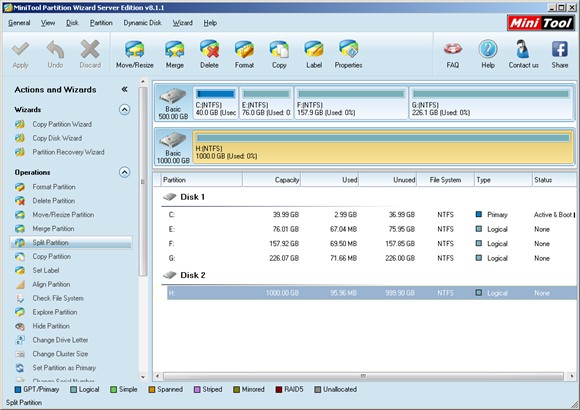
This is the main interface of the professional server partition magic MiniTool Partition Wizard. After selecting a partition, we can see multiple functions from the left action panel, which can meet demands for Server 2003 partition management well. Here, we take splitting partition for example to show users how to operate this software. Firstly, select the partition which needs splitting and choose the function “Split Partition” from the action panel. After that, the following interface will emerge:
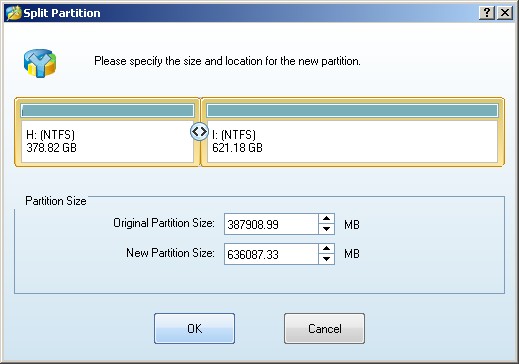
Then, drag splitting button rightwards or leftwards to resize original partition as well as new partition (users can also input exact value to corresponding textbox to resize partition) and click “OK” button to return to the main interface:
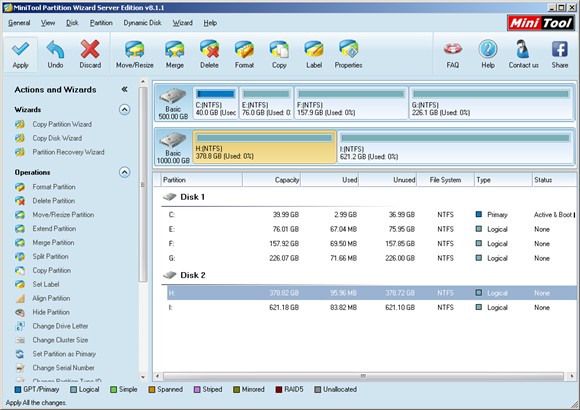
From the main interface, we can see the selected partition has been split to 2 partitions, but this is only a preview effect. To apply this operation to computer, users need to click “Apply” button on toolbar. After application, all work to split partition in Windows Server 2003 is finished thoroughly.
If users want to manage Server 2003 partition by using this professional server partition magic, download it right now. If users want to get more information about this server partition magic, welcome to its official website.
Common problems related to partition resizing and our solutions:
- Best Way to Extend Partition in Windows 2003 with No Data Loss
- Partition Magic for Server 2003 Helps to Extend Server Partitions Professionally
- A Safe Way to Extend Partition on Windows Server 2003
- Perfect Way to Resize Windows Server 2003 Partition Easily and Safely
- A safe way to manage Windows Server 2003 partition.
Partition Wizard Server Edition 8.1.1 (5% off)
MiniTool Partition Wizard Server Edition 8 is a professional server partition resizing software. While referring to server partition resizing tool, MiniTool Partition Wizard Server Edition is highly recommended.Server Partition Resize Resources
System Partition Resize
- windows server partition resize
- windows server resize boot partition
- windows 2000 server partition resize
- windows 2003 resize partition
- windows 2003 server partition resize
- windows server partition resize
- windows server resize system partition
- windows server 2003 partition resize
- windows server 2003 resize
- windows server 2008 partition resize
- windows server 2008 resize
- windows server partition utility resize
- windows server resize
Partition resizer for windows server
- resize a server partition
- resize disk partition server
- resize partition in server
- resize partition ntfs
- resize partition on server
- resize partition on server 2003
- resize partition on windows server
- resize partition server 2003
- resize partition windows 2003
- resize partition windows server
- resize partition windows server 2003
- Home
- |
- Buy Now
- |
- Download
- |
- Support
- |
- Contact us
Copyright (C) 2009 - 2014 www.server-partition-resize.com, All Rights Reserved.


