MiniTool Partition Wizard 8.1.1
- Convert NTFS to FAT.
- GPT Disk and MBR Disk interconversion.
- Copy Dynamic disk volume.
- Copy UEFI boot disk.
- Convert GPT-style Dynamic Disk to Basic.
- Move Boot/System volume for Dynamic Disk.
Windows Server 2003 extend partition
Different sizes are assigned to different partitions on Windows Server 2003 when Windows Server 2003 system is built. Users may find no problem when using these partitions for a short period of time. However, there is a large possibility that a partition problem will occur as time goes by: some partitions may be running out of space while some others may have much free space left, making it impossible to meet users’ current demands. Obviously, it becomes necessary for users to extend partition on Windows Server 2003 in this situation.
However, the fact is that a large number of Windows Server 2003 users are not familiar with computer knowledge, so they dare not extend partition on Windows Server 2003 by themselves. Only if the data security can be ensured will users start to extend Windows Server 2003 partition. To help users with that, we provide a safe method for Windows Server 2003 partition extension: turning to server partition magic.
Extend Partition on Windows Server 2003 with MiniTool Partition Wizard
Currently, a lot of server partition magic appears on the market to help users manage disk partitions conveniently. Some of them are professional while some others are defective. We all know that serious damages will be brought if users choose a piece of defective server partition magic unfortunately. Therefore, we decide to provide users with a piece of professional server partition magic which named MiniTool Partition Wizard in order to help them extend Windows Server 2003 partition safely.
Specific Operations of Windows Server 2003 Partition Extension
First of all, users should download MiniTool Partition Wizard through paying a visit to the downloading webpage. Afterwards, users need to finish installation quickly in order to extend partition on Windows Server 2003 as soon as possible.
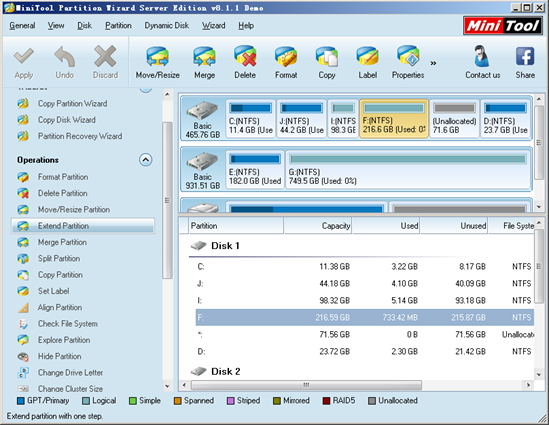
Step one: users are expected to select the partition they want to extend and click “Extend Partition” function, which is suitable for Windows Server 2003 partition extension in the main interface. After that, the following interface will appear:
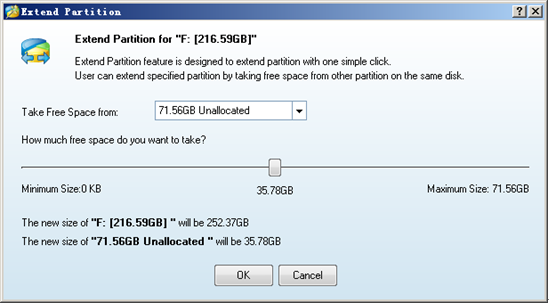
Step two: entering above interface, users need to choose a partition or unallocated space from the drop-down list of “Take Free Space from:” to get some free space, which can be used to extend Windows Server 2003 partition. Then, drag the sliding button to decide how much space to take. At last, click “OK” button to finish this step.
Step three: users will go back to the main interface after clicking “OK” button. At this time, they only need to click “Apply” button in the upper left to execute all operations to extend partition on Windows Server 2003 safely and conveniently.
If other users also want to extend partition on Windows Server 2003 safely, it is definitely a good choice for them to download MiniTool Partition Wizard.
Common problems related to partition resizing and our solutions:
- Best Way to Extend Partition in Windows 2003 with No Data Loss
- Partition Magic for Server 2003 Helps to Extend Server Partitions Professionally
- Perfect Way to Resize Windows Server 2003 Partition Easily and Safely
- How to manage Server 2003 partition perfectly?
- A safe way to manage Windows Server 2003 partition.
Partition Wizard Server Edition 8.1.1 (5% off)
MiniTool Partition Wizard Server Edition 8 is a professional server partition resizing software. While referring to server partition resizing tool, MiniTool Partition Wizard Server Edition is highly recommended.Server Partition Resize Resources
System Partition Resize
- windows server partition resize
- windows server resize boot partition
- windows 2000 server partition resize
- windows 2003 resize partition
- windows 2003 server partition resize
- windows server partition resize
- windows server resize system partition
- windows server 2003 partition resize
- windows server 2003 resize
- windows server 2008 partition resize
- windows server 2008 resize
- windows server partition utility resize
- windows server resize
Partition resizer for windows server
- resize a server partition
- resize disk partition server
- resize partition in server
- resize partition ntfs
- resize partition on server
- resize partition on server 2003
- resize partition on windows server
- resize partition server 2003
- resize partition windows 2003
- resize partition windows server
- resize partition windows server 2003
- Home
- |
- Buy Now
- |
- Download
- |
- Support
- |
- Contact us
Copyright (C) 2009 - 2014 www.server-partition-resize.com, All Rights Reserved.


