MiniTool Partition Wizard 8.1.1
- Convert NTFS to FAT.
- GPT Disk and MBR Disk interconversion.
- Copy Dynamic disk volume.
- Copy UEFI boot disk.
- Convert GPT-style Dynamic Disk to Basic.
- Move Boot/System volume for Dynamic Disk.
Extend system partition Server 2003
At the beginning of installing Windows Server 2003, users may reserve not so much space for system partition since this operating system just takes up a little disk space. Nevertheless, with more and more data stored to system partition, it may run out of space. As a result, some programs, updates, and other significant data that should be saved to system partition can not be saved normally, and users have to suffer a lot of troubles. For example, operating system runs more and more slowly. Well then, when system partition of Windows Server 2003 is out of space, what should users do?
The best solution to Windows Server 2003 system partition low disk space
The best solution to system partition low disk space is to extend system partition rather than replace old hard disk, so users need to extend system partition of Server 2003. Most users know Windows built-in disk management tool can help complete some partition management operations, but disappointingly Server 2003 built-in disk management tool is unable to extend system partition since there is no such a function. At present, the best way to extend system partition of Server 2003 is using third-party server partition magic.
Server partition magic download
Maybe, some users have difficulties in finding excellent server partition magic to extend system partition of Server 2003. To help these users save time, we suggest downloading MiniTool Partition Wizard. Why recommend this software? It is believed that all users want to get the answer. Firstly, it is able to extend system partition of Server 2003. Secondly, it will not exert any influence on data. In other words, users do not need to worry about data security in the process of using the server partition magic. At last, only several operations are needed, and specific prompts will be given.
Extend system partition of Server 2003
First of all, visit the website for professional server partition magic http://www.server-partition-resize.com to download MiniTool Partition Wizard. Then, install it on computer. After that, launch it to open its main interface shown below:
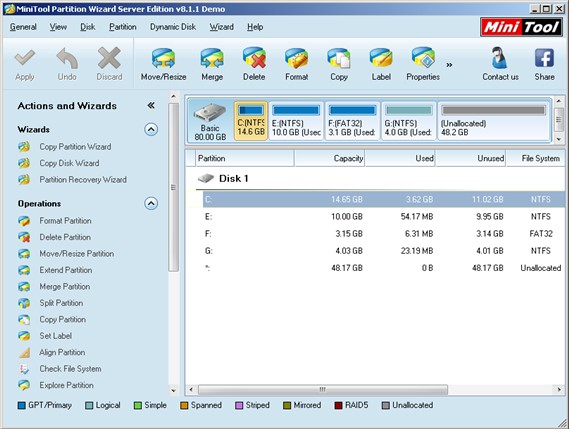
In the main interface, select the system partition which needs extending and choose the function “Extend Partition” from action panel. After that, the following interface will emerge:
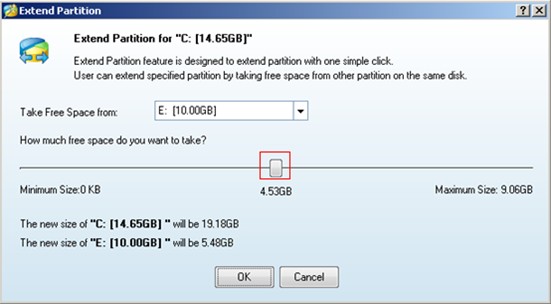
Here, choose a partition which has a lot of free space left or choose an unallocated space to take free space from, and then drag the sliding button boxed with red line to decide how much free space to take. If users drag the sliding button leftwards, free space taken to extend system partition of Server 2003 will be reduced. If users drag it rightwards, free space taken to extend system partition will be increased. After getting desired free space, users need to click “OK” button to go back to the main interface.
At last, click “Apply” button to apply all changes to computer.
After these operations, the work to extend system partition of Server 2003 is finished thoroughly by using the server partition magic. If you are troubled by Windows Server 2003 system partition low disk space, ask MiniTool Partition Wizard for help.
Common problems related to partition resizing and our solutions:
- Tutorial to Extend SBS 2008 Server Partition without Data Loss
- Tutorial to Extend System Drive via Server Partition Manager
- A New Way to Increase RAID 5 Partition Size with No Data Loss
- Ways to Enlarge Partition with Excellent Server Partition Software
- To extend system partition of Server 2003, you are suggested using the server partition magic MiniTool Partition Wizard.
- The best tool to extend Windows Server 2008 system partition.
Partition Wizard Server Edition 8.1.1 (5% off)
MiniTool Partition Wizard Server Edition 8 is a professional server partition resizing software. While referring to server partition resizing tool, MiniTool Partition Wizard Server Edition is highly recommended.Server Partition Resize Resources
System Partition Resize
- windows server partition resize
- windows server resize boot partition
- windows 2000 server partition resize
- windows 2003 resize partition
- windows 2003 server partition resize
- windows server partition resize
- windows server resize system partition
- windows server 2003 partition resize
- windows server 2003 resize
- windows server 2008 partition resize
- windows server 2008 resize
- windows server partition utility resize
- windows server resize
Partition resizer for windows server
- resize a server partition
- resize disk partition server
- resize partition in server
- resize partition ntfs
- resize partition on server
- resize partition on server 2003
- resize partition on windows server
- resize partition server 2003
- resize partition windows 2003
- resize partition windows server
- resize partition windows server 2003
- Home
- |
- Buy Now
- |
- Download
- |
- Support
- |
- Contact us
Copyright (C) 2009 - 2014 www.server-partition-resize.com, All Rights Reserved.


