MiniTool Partition Wizard 8.1.1
- Convert NTFS to FAT.
- GPT Disk and MBR Disk interconversion.
- Copy Dynamic disk volume.
- Copy UEFI boot disk.
- Convert GPT-style Dynamic Disk to Basic.
- Move Boot/System volume for Dynamic Disk.
Extend system drive
Because Windows boot files are installed on the system drive, it is undoubted that a system drive is extremely important on a hard disk. Generally, C partition is assigned to system partition, which will have an influence on the system performance and the running speed of programs. Therefore, when C partition is running out of disk space, we have to figure out how to extend system drive to optimize the system performance.
Maybe we can reinstall system and repartition the disk to enlarge system drive. But reinstalling server system is so time-consuming and troublesome, so it is not the best solution. Of course, we are able to resort to Disk Management to expand partition, which is a built-in partition management tool. But as we all know, there are many limitations in the process of using this program to increase the size of C partition. Therefore, a third-party server partition manager is necessary for most server users to extend system drive.
MiniTool Partition Wizard is an excellent partition management program that will help to manage server disk well with ease. It can perfectly resize/move/create/delete/format partition and do other partition/disk management. At the same time, this server software can run quite well under Windows XP/7/8 and 2000/2003/2008/2012 (32bit & 64bit). Besides, professional edition and technician edition are provided specifically for advanced users.
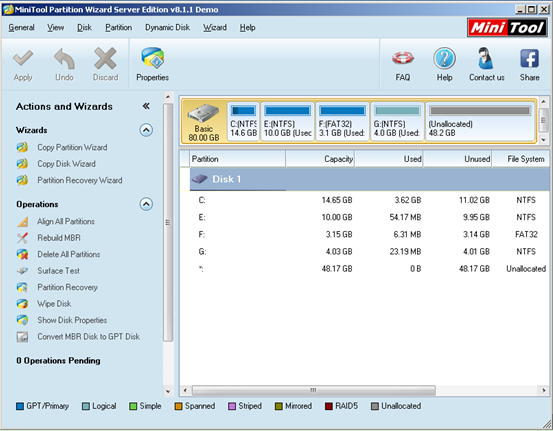
From the above screenshot, we know that MiniTool Partition Wizard boasts clear operating interface, which offers us the chance to operate the server partition manager by ourselves. So we can extend system drive within several steps. Furthermore, its most shining point is that it is able to resize/extend/shrink/move partition without any data loss. For we can preview every change when operating the program, any mistaken operation will be perfectly avoided. What’s more, no change can be performed if we don’t click “Apply”. Therefore, it is a safe and easy-to-access server partition management program.
Common problems related to partition resizing and our solutions:
- As we all know, the free space of a hard drive will become smaller and smaller when the computer has been used for a long time. At the same time, the read and write performance will slow down when hard drive full. So what can you do when C drive full? In fact, the […]
- Best Way to Extend Partition in Windows 2003 with No Data Loss
- Tutorial to Extend SBS 2008 Server Partition without Data Loss
- Partition Magic for Server 2003 Helps to Extend Server Partitions Professionally
- A New Way to Increase RAID 5 Partition Size with No Data Loss
- Ways to Enlarge Partition with Excellent Server Partition Software
- How to Enlarge GPT Disk Partition in Windows Server 2008 R2
- A Safe Way to Extend Partition on Windows Server 2003
- It is possible to extend Windows Server 2003 partition without affecting data.
- Extend Windows server 2008 GPT partition easily and safely.
Partition Wizard Server Edition 8.1.1 (5% off)
MiniTool Partition Wizard Server Edition 8 is a professional server partition resizing software. While referring to server partition resizing tool, MiniTool Partition Wizard Server Edition is highly recommended.Server Partition Resize Resources
System Partition Resize
- windows server partition resize
- windows server resize boot partition
- windows 2000 server partition resize
- windows 2003 resize partition
- windows 2003 server partition resize
- windows server partition resize
- windows server resize system partition
- windows server 2003 partition resize
- windows server 2003 resize
- windows server 2008 partition resize
- windows server 2008 resize
- windows server partition utility resize
- windows server resize
Partition resizer for windows server
- resize a server partition
- resize disk partition server
- resize partition in server
- resize partition ntfs
- resize partition on server
- resize partition on server 2003
- resize partition on windows server
- resize partition server 2003
- resize partition windows 2003
- resize partition windows server
- resize partition windows server 2003
- Home
- |
- Buy Now
- |
- Download
- |
- Support
- |
- Contact us
Copyright (C) 2009 - 2014 www.server-partition-resize.com, All Rights Reserved.


